How to upload an SSL Certificate on SKUDONET ADC
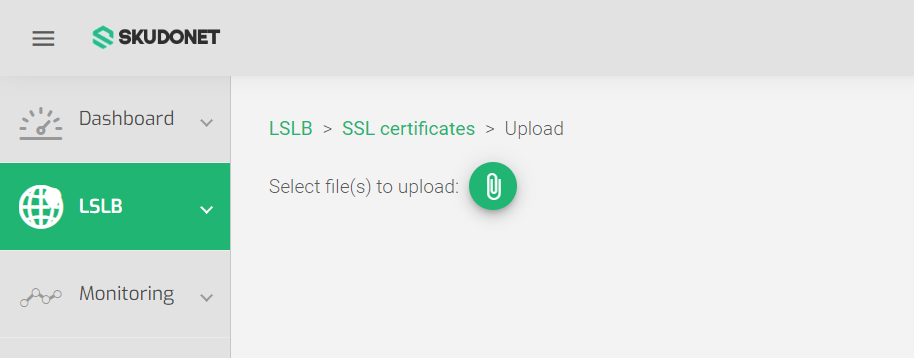
To upload an SSL certificate to the load balancer:
- Go to the LSLB > SSL Certificates section, and click the Upload Certificate button.
- A page with a paper clip will open prompting you to upload the SSL Certificate. Click the Green Paper Clip Icon
- Locate and select the PEM certificate file on your local machine.
- The certificate will automatically upload and be added to the list of certificates.
Important Notice!
The certificate must be in PEM format.
Next Article: LSLB | SSL Certificates | Generate CSR

