Aliases are alternative names for backends and networking IP addresses. They make it easier for DevOps engineers, developers, and security professionals to manage and identify system resources within a network architecture.
The following two tables show the backend aliases and network interface aliases:
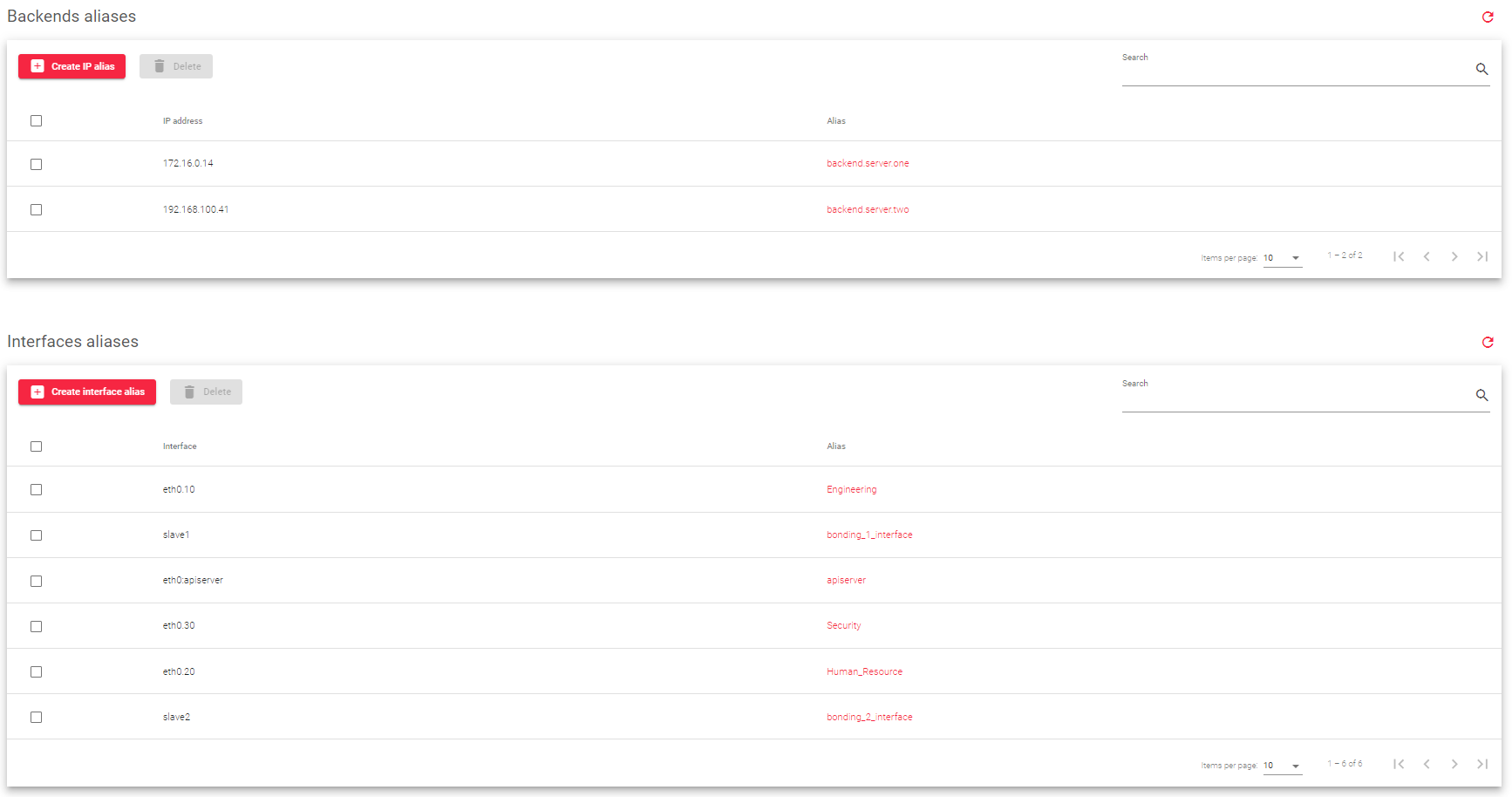
Backend Aliases
Backend aliases can be managed in this section by assigning an IP address to each alias. These aliases can then be used in the farm’s backends. One may use the following Actions to manage Backend aliases:
- Create IP Alias: Create a new alias that identifies a backend server.
- Delete: Remove one or more selected aliases.
- Edit: Change the name that identifies a backend server.
Interfaces Aliases
This section allows you to manage the aliases of a given interface, and you can use the following Actions to manage these Interfaces.
- Create Interface alias: Create a new alias that identifies a given interface.
- Edit: Change the name that identifies a given interface.
- Delete: Remove the alias configuration.
Note that the Backends interface and the Aliases interface share the same Action properties and interface Field names.
Each table includes the following fields:
- IP Address: The IP address of the backend server (either IPv4 or IPv6).
- Alias: A name or alias for the backend IP address.
Next Article: Network | Routing | Rules

