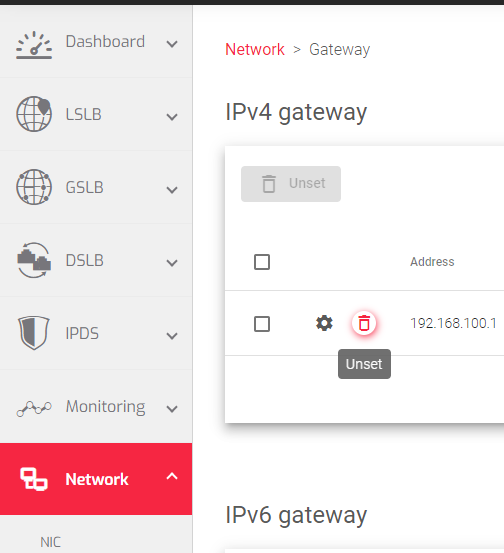To configure a default gateway in SKUDONET:
-
- Go to the Network > Gateway page.
- Click the Configure button on an interface you’d like to use.
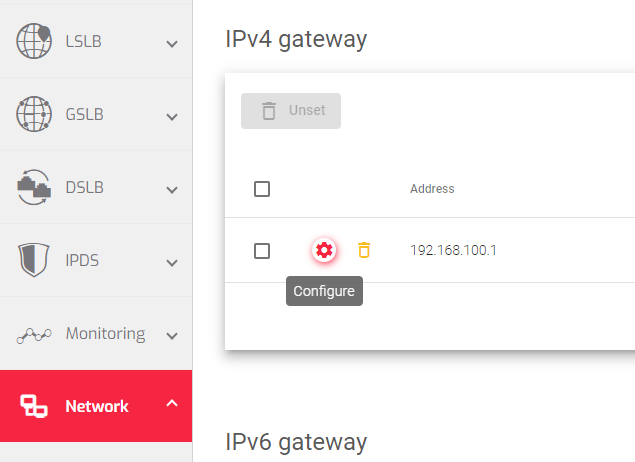
- In the Configure Default Gateway form, enter the following information:
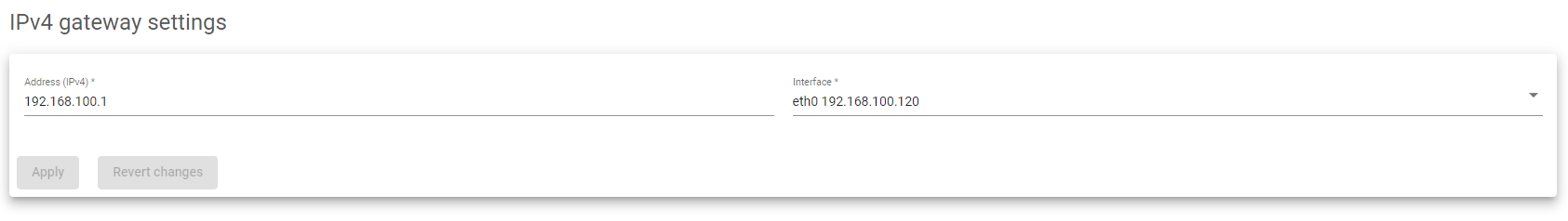
- Address: The IP address of the default gateway.
- Interface: The local interface that you want to use for outbound traffic.
- Click the Apply button to save your changes.
How to remove a default gateway in SKUDONET
To remove the default gateway configuration:
-
- Go to the Network > Gateway page.
- Click the Unset button on an interface you’d like to use. You will be prompted to confirm
3. Click the Confirm button to confirm. You will have removed the Gateway settings.
Next Article: Network | Aliases