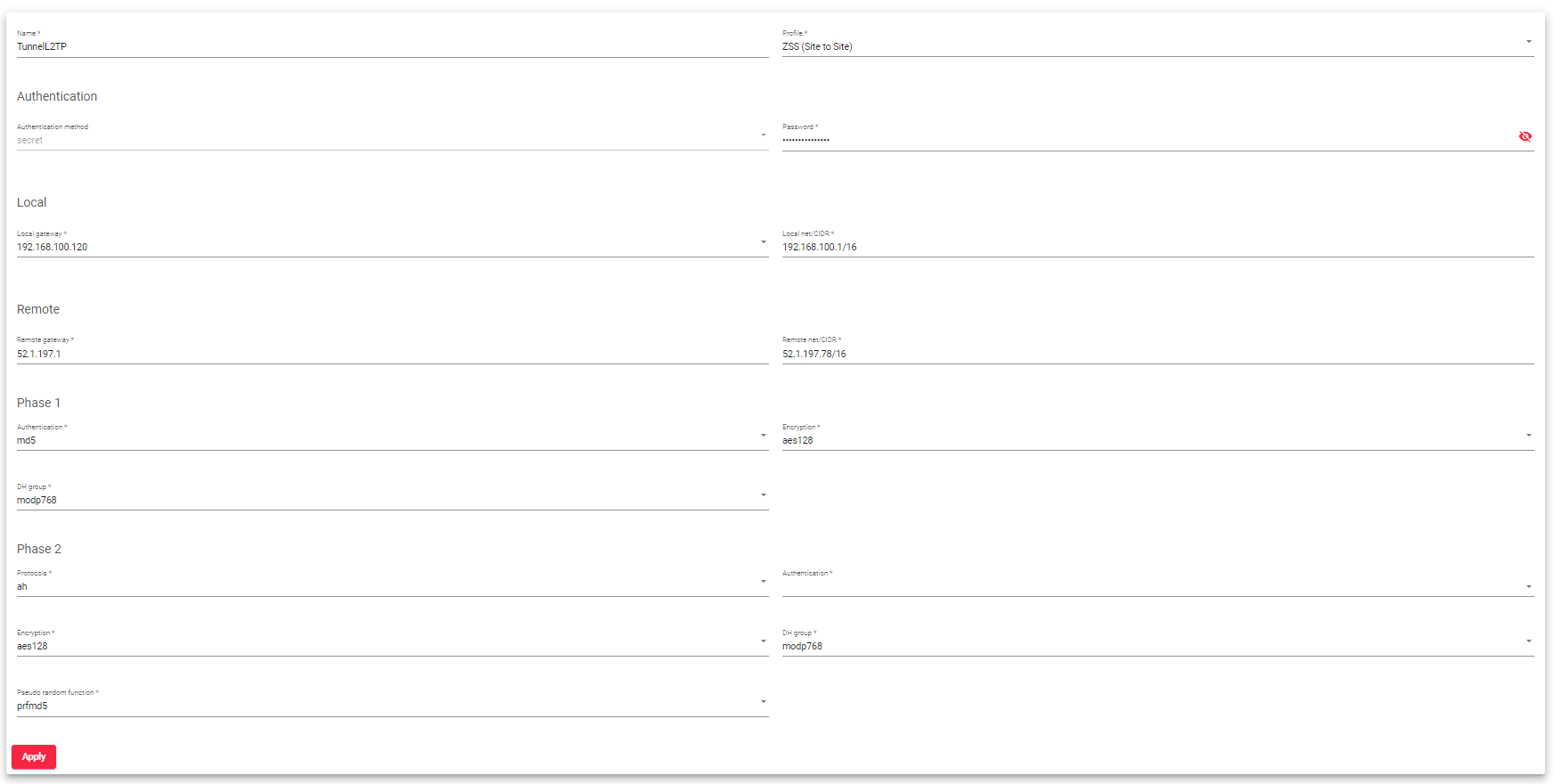To Create an L2TP VPN:
1. Go to the Network > VPN Section.
2. Click the Create VPN button. A form will be presented with the following fields.
Name: Choose a descriptive name for your VPN connection, such as TunnelL2TP.
Profile: Select (ZTN Tunnel L2TP) as the profile type.
Authentication:
- Authentication method: The method is a secret, so you cannot select it.
- Password: Provide a password to use for authentication.
Local:
- Local gateway: Enter the local gateway’s IP address.
- Local IP: Specify the local IP address of the VPN endpoint.
- Local netmask: Enter the netmask for the local network.
- Local tunnel IP: Specify the IP address for the local tunnel interface.
- Local tunnel netmask: Enter the netmask for the local tunnel interface.
Remote:
- Remote gateway: Enter the IP address of the remote gateway.
- Remote IP: Specify the remote IP address of the VPN endpoint.
- Remote netmask: Enter the netmask for the remote network.
- Remote tunnel IP: Specify the IP address for the remote tunnel interface.
Phase 1 (IKE Phase 1):
- Authentication: Choose the authentication method for IKE Phase 1 negotiations.
- Encryption: Select the encryption algorithm for securing Phase 1 negotiations.
- DH group: Choose the Diffie-Hellman group for key exchange during Phase 1 negotiations.
Phase 2 (IKE Phase 2):
- Protocols: Select the protocols to be used for data transmission.
- Authentication: Choose the authentication algorithm for securing Phase 2 negotiations.
- Encryption: Select the encryption algorithm for securing data transmission during Phase 2.
- DH group: Choose the Diffie-Hellman group for key exchange during Phase 2 negotiations.
- Pseudo-random function: Specify the pseudo-random function for generating cryptographic keys.
3. Click the Apply button to create the L2TP VPN.