This section allows you to create LSLB farms, which can be configured using two profiles:
- HTTP profile: This profile works like a reverse proxy and handles HTTP and HTTPS requests. It supports WebSockets and adds the X-Forwarded-For header to all requests by default. It can also add, modify, or remove request and response headers, and it supports URL redirects
- L4xNAT profile: This profile works like a router and can handle any TCP, UDP, SCTP, SIP, FTP, TFTP, PPTP, or SNMP traffic. It supports DNAT, Stateless DNAT, SNAT, and DSR modes.
How to Create an LSLB Farm
To create an LSLB Farm:
1. Go to the LSLB > Farms section
2. Click the Create Farm button.
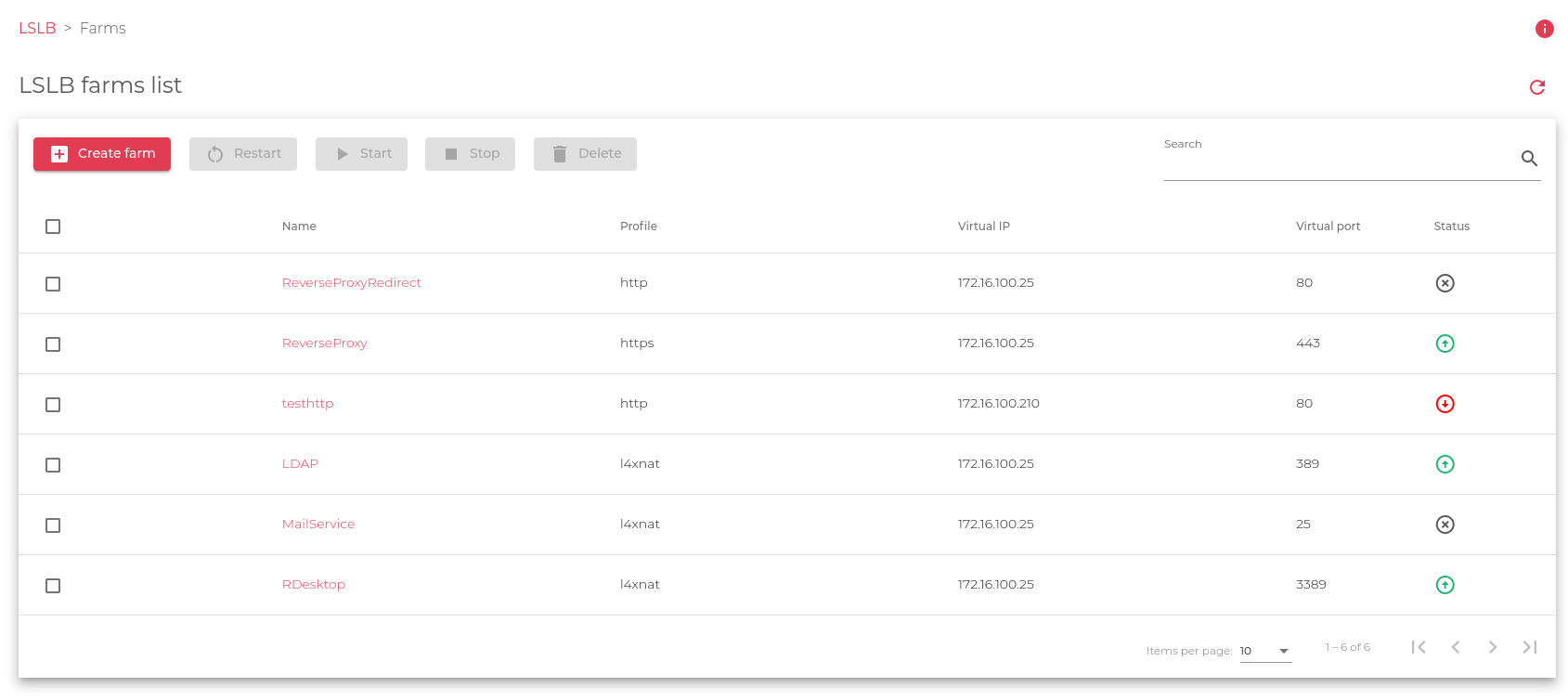
3. Enter a unique name for the farm in the Name field. Special characters are not supported.
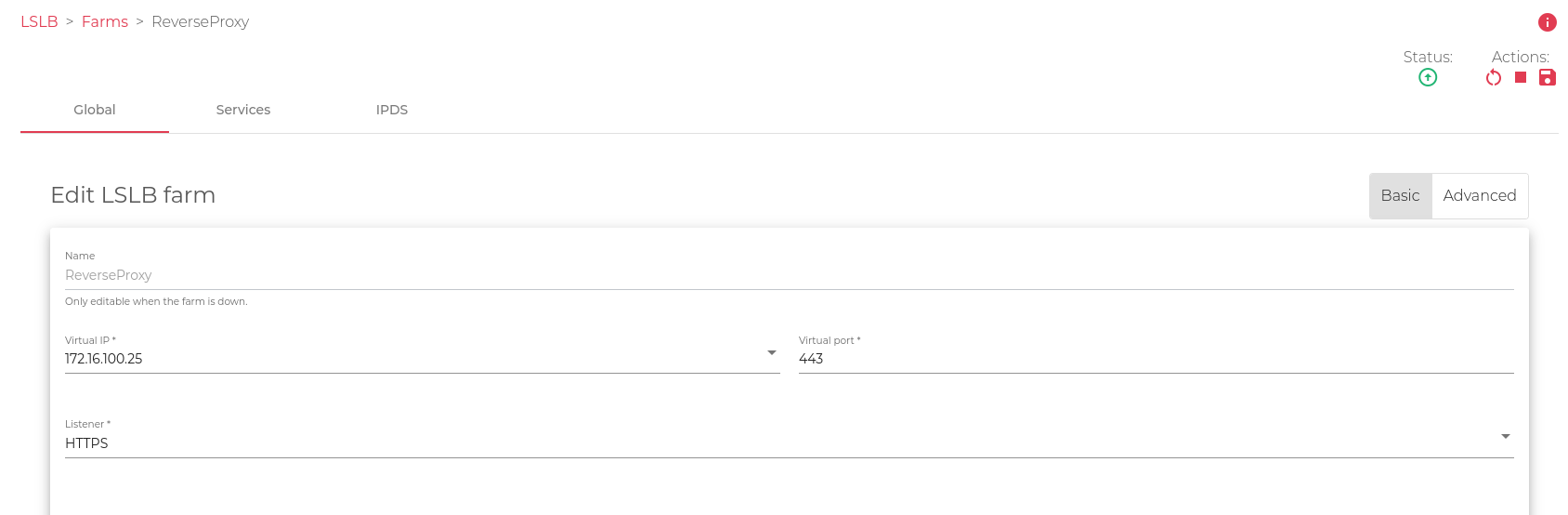
4. Select a virtual IP address for the farm from the Virtual IP drop-down list.
5. Enter a Virtual port number in the Virtual Port field.
6. Select a profile for the farm from the Profile drop-down list:
-
- HTTP: This profile is for web services and other applications that use HTTP and HTTPS. It supports features such as HTTPS layer 7 load balancing and SSL offloading.
- L4xNAT: This profile is for high-performance Network load balancing of any type of protocol, such as TCP, UDP, SIP, FTP, TFTP, SCTP, and AMANDA
7. Click the Apply button.
Important Notice!
Copy from farm: This command copies the configuration of a configured farm, upon modifying the previous Virtual IP and Virtual Port. This command is also optional.
Additional information:
For HTTP profiles, you can only specify one port number. This port number must be available on the system where the farm profile will listen.
For L4xNAT farms, you can specify a group of ports separated by a comma, or a port range using a semicolon. For example, to specify ports 25, 110, and 143, you would enter 25,110,143. To specify the port range 2000 to 2100, you would enter 2000:2100. You can also combine both columns and comma-separated ports, as follows: 25,110,143,200:2100.
Next Article: LSLB | Farm | Update

