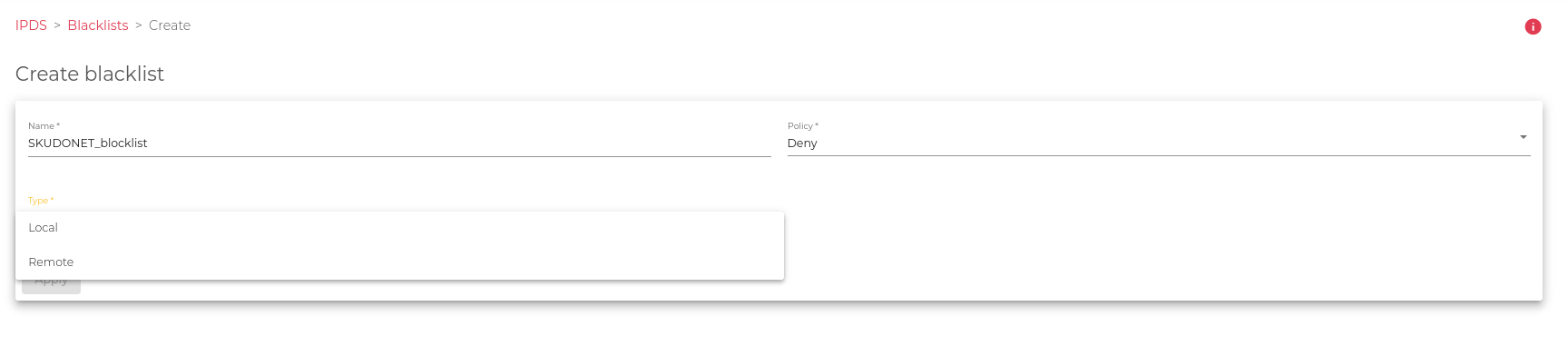- Go to IPDS > Blacklists.
- Click the Create Blacklist button.
- Enter the following fields in the form that appears:
-
- Name: A name that easily identifies the blacklist rule.
- Type: Choose whether to enter the list local or import from a remote repository. For local type, the sysadmin has to introduce the list of IPs or networks manually (CIDR format supported). For Remote, the list needs to be accessible through HTTP or HTTPS protocol, please enter the full URL. The type of policy can’t be changed once the Blocklist is created.
- Policy: Choose whether to Allow this traffic or Deny it. The policy can be changed later in the update blacklist view.
-
- Click the Apply button to create the blacklist.
Next Article: IPDS | Blacklists | Update