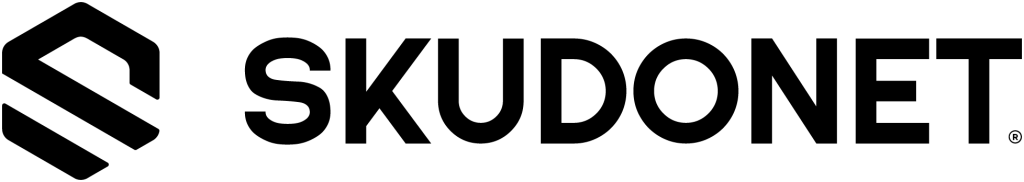To create an IPDS WAF file:
- Go to the IPDS >> WAF >> Files section.
- Click the Create File button.
- Enter a name for the new file in the Name field.
- Select the file type from the Type field. The available types include:
- LUA script: This option allows you to set your own allowed scripts written in LUA. The system will highlight the content by applying LUA syntax
- Data file: The WAF system uses data files, such as blacklists and file extension lists, to extend the WAF rules. The system will highlight the content by applying plain text syntax
- Ruleset: The WAF system sues Ruleset files for WAF Rules definition, those Rules support SecLang modsecurity v3 Language
- Enter the file content in the File Content field.
- Click the Create button.
The system will check the file content to make sure it is in the correct format. If the format is correct, the file will be created in the path “/usr/local/skudonet/config/ipds/waf/sets”, please use this absolute path as reference in the WAF Security Rules.
Next Article: IPDS | WAF | Files | Update