Add routing rule
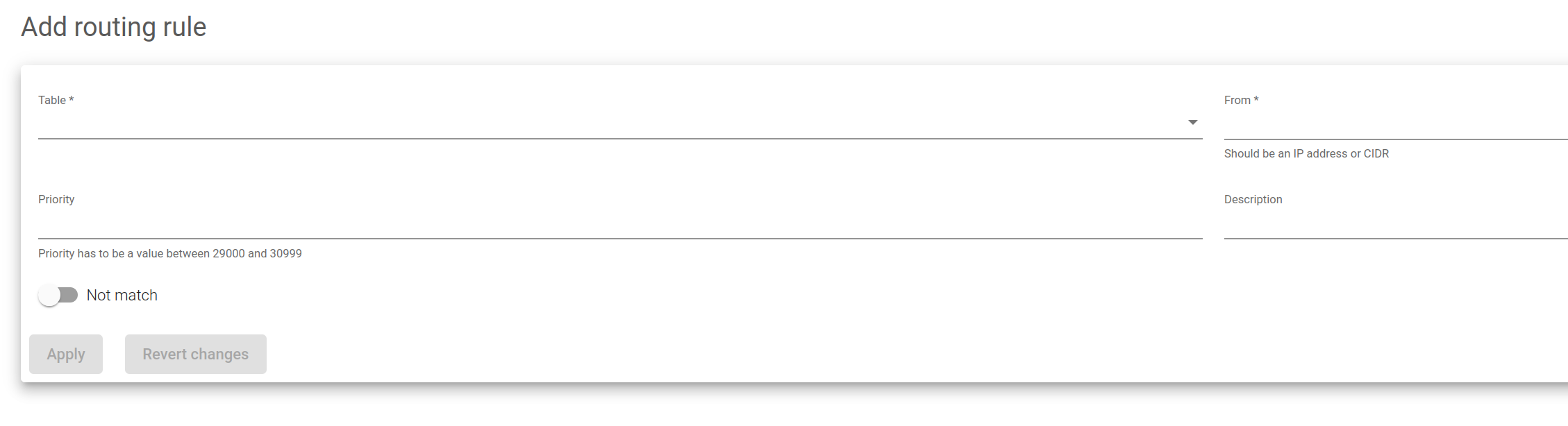 This view adds routing rules to the smart routing module, those rules are conditions in the route system, if the condition matches then the matched traffic is passed to the indicated route table.
This view adds routing rules to the smart routing module, those rules are conditions in the route system, if the condition matches then the matched traffic is passed to the indicated route table.
Table. The routing table to send the packets when there is a match.
From. Indicates the IP or CIDR (IP/mask) where the packet comes from.
Priority. A number to show the strength of a rule.
Description. A brief description of a given rule in each row.
Not match. A check which is used to negate a given condition. By default, it is disabled.
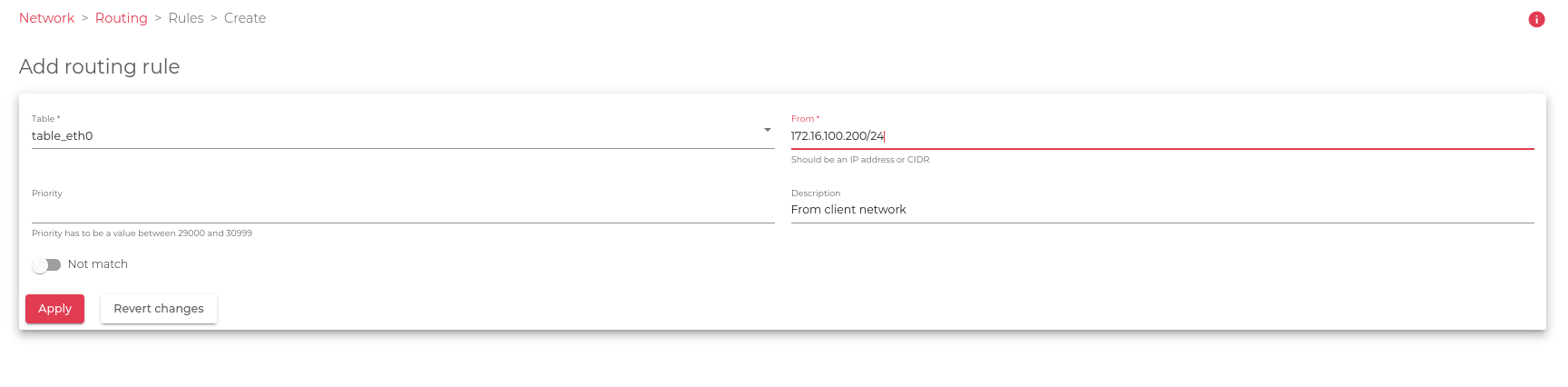 The previous screenshot shows a defined routing rule with the following behaviour:
The previous screenshot shows a defined routing rule with the following behaviour:
- Any traffic reaching the SKUDONET appliance coming from network 172.16.100.200/24 will be connected to table table_eth0.

