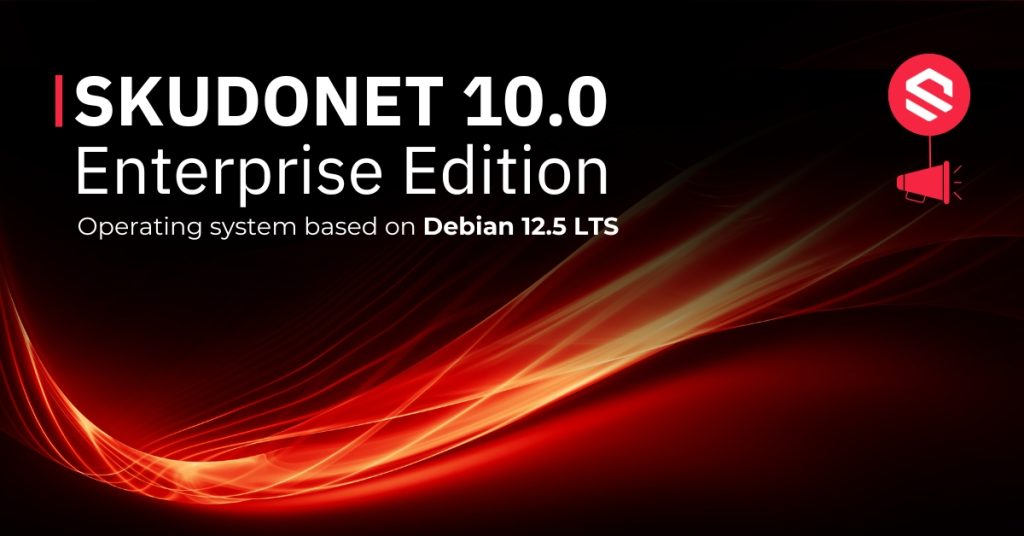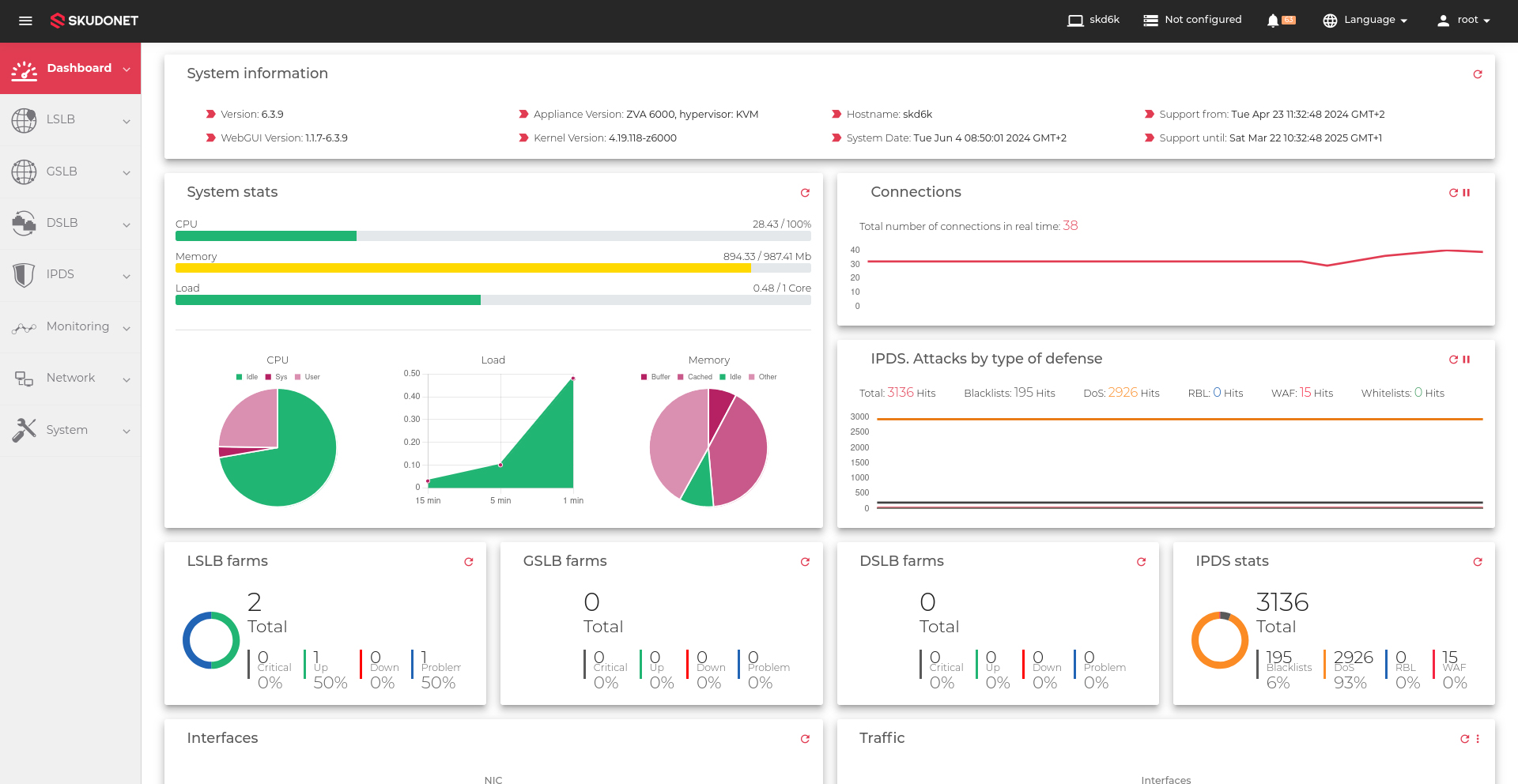We are thrilled to announce the release of the new SKUDONET Application Delivery Controller Enterprise Edition Version 10, which serves as the operating system base for our latest products: the SVA10000 and SBA10000.
Over the past six months, our engineering team has worked diligently to develop this new version based on Debian 12 LTS, succeeding the SVA6000, which had been in production for more than five years.
Key Features of SKUDONET v10
The SKUDONET v10 Operating System is built on Debian 12.5 LTS and is the foundation for our new baseline products, the SKUDONET Virtual Appliance (SVA10000) and the SKUDONET Baremetal Appliance (SBA10000).
SKUDONET Virtual Appliance v10
The SKUDONET Virtual Appliance (SVA10000) is a default virtual machine template ready to run on any market hypervisor. It can be easily deployed and operational within minutes.
Supported Virtual Environments:
- VMware 6, 7, 8: SVA10000 is provided with a virtual disk in VMDK format and a defined virtual machine in OVF format.
- Hyper-V 2012, 2016, 2019, and 2022: SVA10000 is provided with a virtual disk in VHDX format.
- Proxmox: SVA10000 is provided with a virtual disk in QCOW2 format.
- XenServer 6, 7 and Citrix 8: SVA10000 is provided with a virtual disk in VMDK format and a defined virtual machine in OVF format.
- Nutanix, Red Hat, Oracle, OpenStack: SVA10000 is provided with a virtual disk in VDI format.
In addition to supporting these hypervisors, SKUDONET Operating System v10 is also available in a Bare metal (SBA10000) format as an ISO installer with UEFI support, compatible with any hardware using an x86_64 CPU and installable on any hypervisor.
The SVA10000 can be downloaded in various virtual disk formats (QCOW2, VDI, VHDX, VMDK) ensuring deployment on any hypervisor of the market, even those not explicitly listed here.
Supported Hardware
SKUDONET v10 extends the hardware catalog supported by the SKUDONET Operating System. Nearly any network interface card (NIC) supported by the Linux Kernel should also be supported by the SBA10000 installation system.
Improved Kernel Functionalities
- Networking Devices: Enhanced support for both physical and virtual networking devices. As a networking device, SKUDONET now offers better performance, managing more concurrency and throughput per second with load-balanced traffic.
- CPU Scheduling: Improved algorithms and smarter CPU usage enhance the response speed of multi-core processors, enabling SKUDONET to do more with the same number of processors.
- Memory Management: This new kernel improves memory allocation, and supports transparent huge pages, memory compression, and cache management. SKUDONET now better manages assigned memory for load balancing and cybersecurity processes like WAF, DDoS, load balancing, and SSL offloading.
- Network Performance: The network stack has been substantially improved, optimizing TCP/IP protocols and adding new algorithms to enhance network performance. Support for Multipath TCP connection has been added to increase network performance and reliability, moving more packets with the same hardware resources in a more efficient way.
- Enhanced Kernel Security: This version includes a stronger kernel self-protection mechanism to enhance system security with an improved mandatory access control (MAC) framework.
- Power Management: This kernel version enhances power consumption through optimizations to processor power and new algorithms. SKUDONET hardware will save power when the system doesn’t require resources and will wake up faster when resource usage is demanded by load balancing or cybersecurity cores.
- Virtualization Support: Enhanced support for virtualization technologies includes optimizations for virtual machine monitors, virtual machine performance, and security. SKUDONET now operates more efficiently in virtualization environments and supports more hypervisors such as VMware, Hyper-V, Xen, KVM, Proxmox, Nutanix, Citrix, Oracle, and Red Hat.
New Functionalities
[system] New Operating System based on Debian 12.5 LTS (Long Term Support).
[system] All the functionalities developed until now in previous versions of Community and Enterprise.
[system] Virtual Load Balancer SVA10000 supports major hypervisors like VMware, Hyper-V, Xen, KVM, Proxmox, Nutanix, Red Hat, Oracle, and OpenStack.
[system] Virtual disks support for different formats VDI, QCOW2, VHDX, VMDK.
[system] Enhanced Networking devices to support 100 GB NIC cards, required to support PICOPC hardware.
[system] New repository v10 created for subscription plans.
[system] Increased the Virtual Disk Size of the SVA10000, which now offers a 32GB disk with LVM support, allowing customers to modify partitions as needed.
[system] Updated virtual tools package, for most of the hypervisors in the market.
[system] More than 5 years of extended operating system support.
[system] Cleanup and removal of unused code, to facilitate internal maintenance and prepare it for the new Application Delivery Controller features we are developing.
[system] New ISO Distro file SKUDONET Baremetal Appliance v10. (SBA10000)
[system] Native UEFI support for SKUDONET Baremetal Appliance v10. (SBA10000)
[system] Kernel tuned with latest patches 6.1.90-10skudonet.
And many more functionalities that we are releasing through the V10.0 branch, please stay connected and follow our timeline at SKUDONET Timeline.
Transitioning from SKUDONET v6 Enterprise Edition to SKUDONET v10 Enterprise Edition
The SKUDONET engineering team works hard to simplify processes as much as possible, and we have achieved this with the migration from SKUDONET 6 to SKUDONET 10. Please read the following process carefully.
Before we start, it is important to note that the migration requires a new operating system installation. SKUDONET does not recommend upgrading operating systems on an already installed system, as this can lead to dependency issues or leave unnecessary files in the operating system. The following process describes how to perform a system change using the backup system.
We start from the situation where the client has a SKUDONET SVA6000 cluster and we want to migrate to SKUDONET SVA10000.
Here are the steps:
-
- Install and Activate: Install and activate two SKUDONET v10 instances using temporary licenses. Once migration is complete, request to transfer licenses from the v6 cluster to the new v10 cluster.
- Configure Network: Configure the same number of network cards on the new nodes and ensure they are connected to the same VLANs as the SKUDONET v6 predecessors.
- Network Accessibility: Ensure at least one network card (eth0) is configured and accessible, with an IP in the same network segment as SKUDONET v6.
- Backup: Perform a backup of nodes 1 and 2 of the SKUDONET v6 cluster and save it locally.
- Import Backup: Access the new servers and import the generated backups, ensuring node 1’s backup is imported to node 1 of v10, more information about the process here
- Switch Off Cluster v6: Power off the v6 cluster. This will temporarily disrupt service.
- Apply Backup and Rebuild Cluster: Apply the backup on each new node and rebuild the cluster from node 1. This will restore service through the new cluster.
The cluster has been configured on the new SKUDONET v10 nodes and production traffic passes through this new system.
Once the new SKUDONET v10 nodes are activated, the cluster service will announce the MAC address changes for the virtual IPs, resuming load balancing and cybersecurity services.
We are excited about the enhanced capabilities and improved performance of SKUDONET v10. If you are interested in our security solutions, please contact us or try our free, fully functional 30-day trial of SKUDONET Enterprise Edition today.
Thank you for your continued support.
SKUDONET Team.