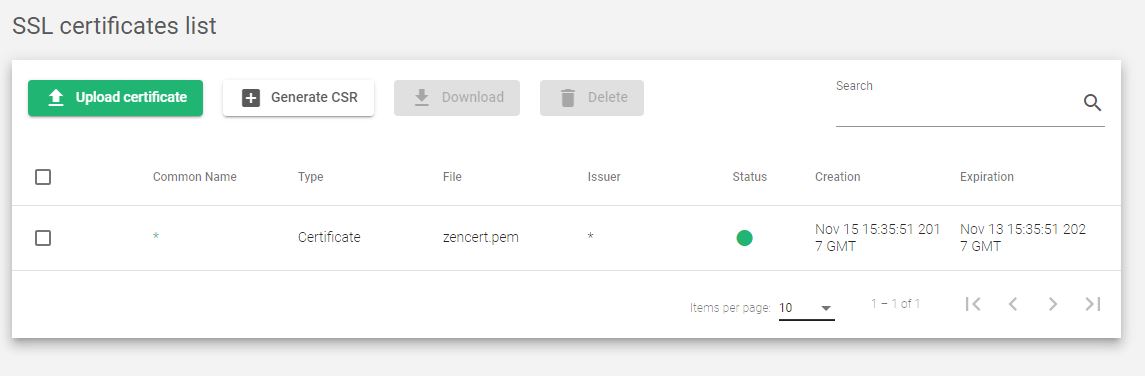SSL Certificates List
This section lists all certificates installed on the appliance and are ready for use by LSLB farms.
These are mainly Secure Socket Layer (SSL) certificates that may be uploaded or generated using the Certificate Signing Request (CSR) generator or a Private Enhanced Mail (PEM) generator.
Ensure to include the following details on each certificate you generate.
Common Name. A single hostname or wildcard name for a wildcard certificate.
Type. The certificate type. It can be a Certificate or CSR.
File. The certificate name with .pem or .csr extension.
Issuer. This is the Authority(CA) that signed the certificate. Note that this field does not apply to CSR files.
Status. Shows a color representation of the current status of a certificate: Valid (Green), Expired (Red), Will expire soon (Yellow).
Creation. Date of activation. For a CSR file, use the date the file was created.
Expiration. The date when the certificate expires. Note that this does not apply to CSR files.
Note. To take action, i.e. to download or delete a particular certificate, use the check box aligned on the left on the desired certificate. The download and delete keys will activate.
These are the actions used to manage the LSLB farm section.

Upload certificate. Shows a form that’s used to upload a certificate file in PEM format.
Generate CSR. Show a form that’s used to generate a CSR file.
Download. Downloads the selected certificates.
Delete. Removes the selected certificate.
More Guides:
Create Certificates in PEM format
Robust Diffie-Hellman keys generation is important
Next step, Generate a CSR certificate.