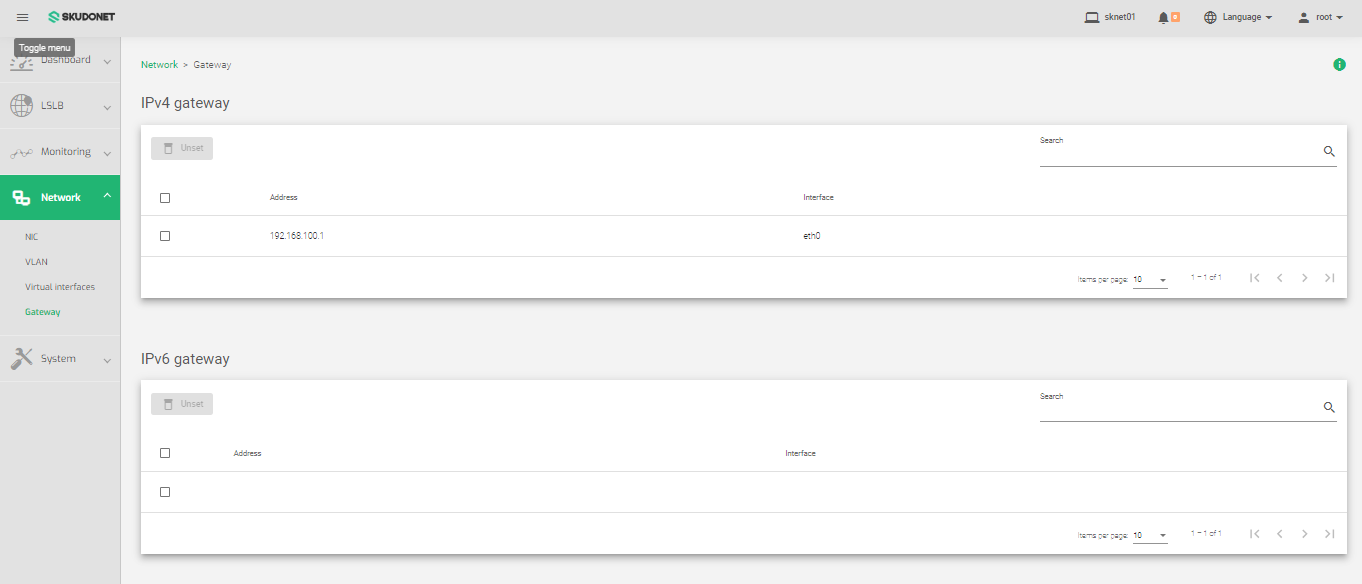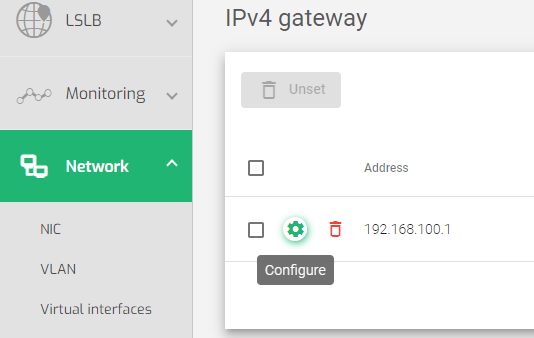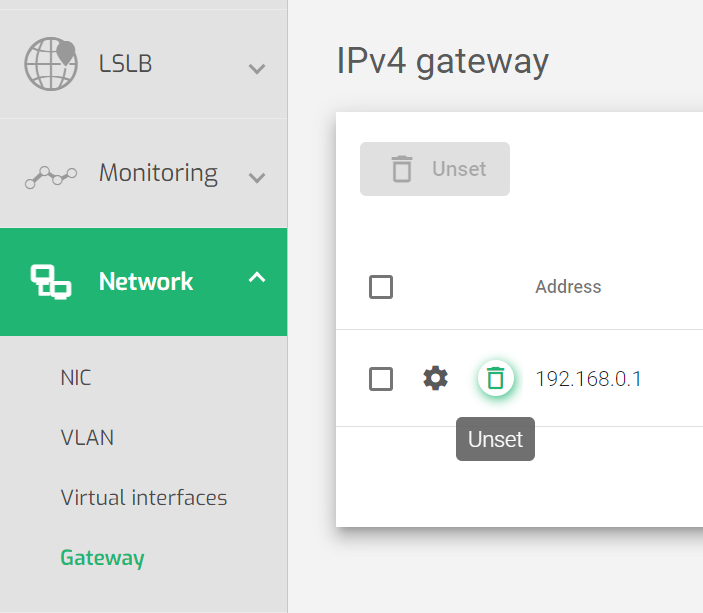How to configure a default gateway in SKUDONET
A default gateway is a router that devices on a local area network (LAN) use to access the internet. In SKUDONET ADC, you can configure a default gateway for both IPv4 and IPv6 in the global routing table.
To configure a default gateway in SKUDONET:
-
- Go to the Network > Gateway page.
- Click the Configure button.
- In the Configure Default Gateway form, enter the following information:
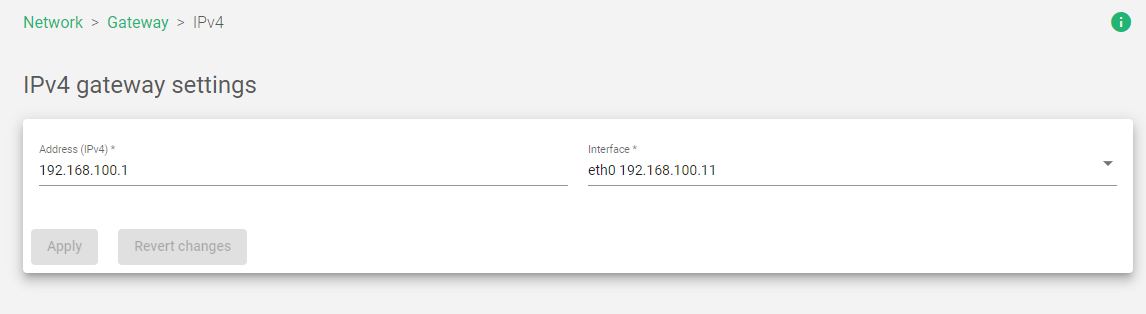
- Address: The IP address of the default gateway.
- Interface: The local interface that you want to use for outbound traffic.
- Click the Apply button to save your changes.
How to remove a default gateway in SKUDONET
To remove the default gateway configuration:
-
- Go to the Network > Gateway page.
- Click the Unset button. You will be prompted to confirm
- Click the Confirm button to confirm. You will have removed the Gateway settings.
Next Article: System | Services