Log List
This section allows you to view and download the system logs. The logs can be used to troubleshoot problems and learn more about how the load balancer is working.
All the logs are stored in the /var/log directory and are rotated periodically. This means that old log files are compressed and archived, while new log files are created. The higher the number in the file name, the older the log file.
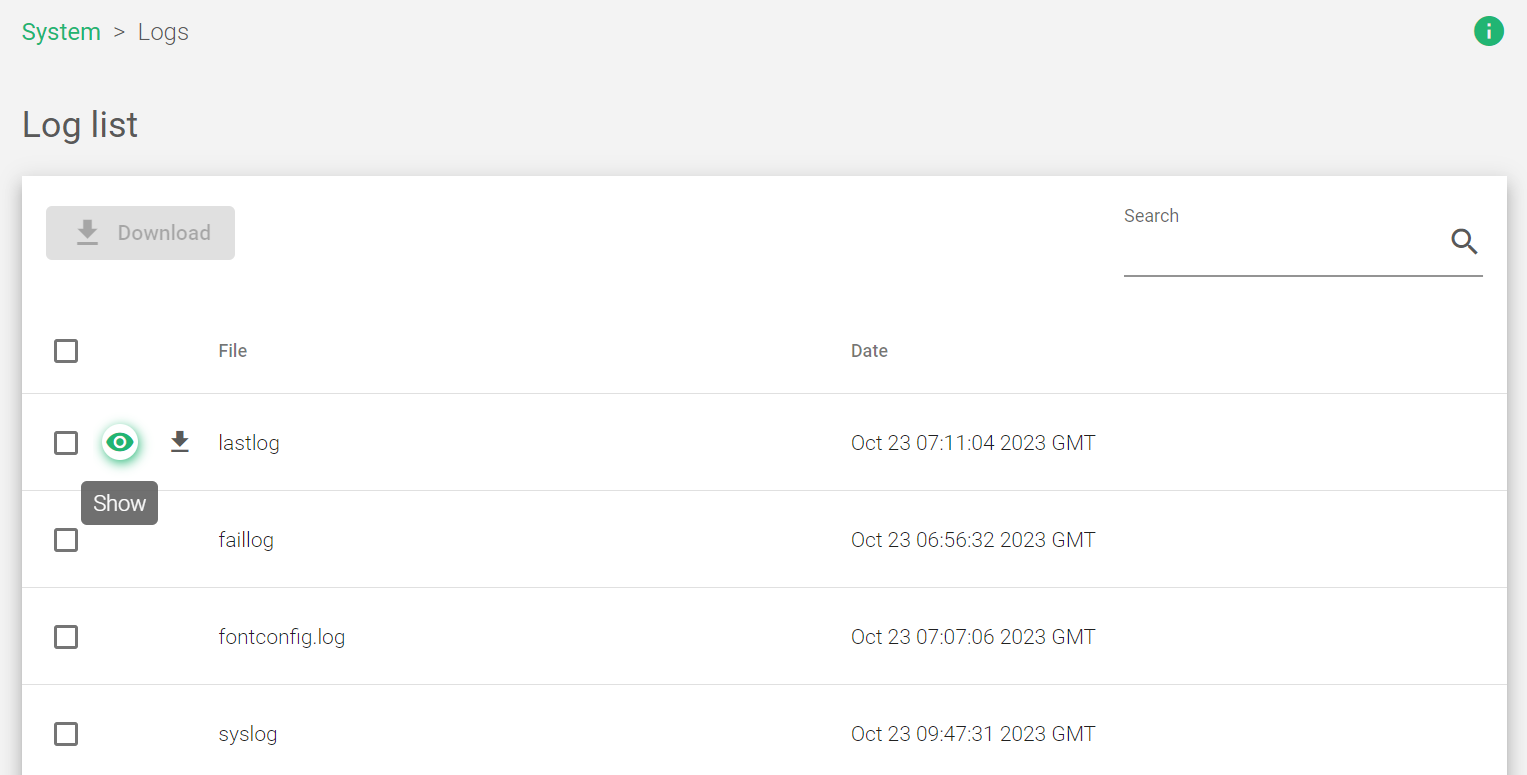
The Log List table lists all the log files, along with their dates and available actions:
File: The name of the log file.
Date: The date when the file was last modified or the last log entry was written.
Actions: The available actions for the log files are:
- Show: Use this action to inspect the content of a given log file.
- Download: Download the log file to your local computer.
To view the contents of a log file, click the Show button next to the log file you want to view.
To download a log file, click the Download button next to the log file you want to download.
System | Support Save

