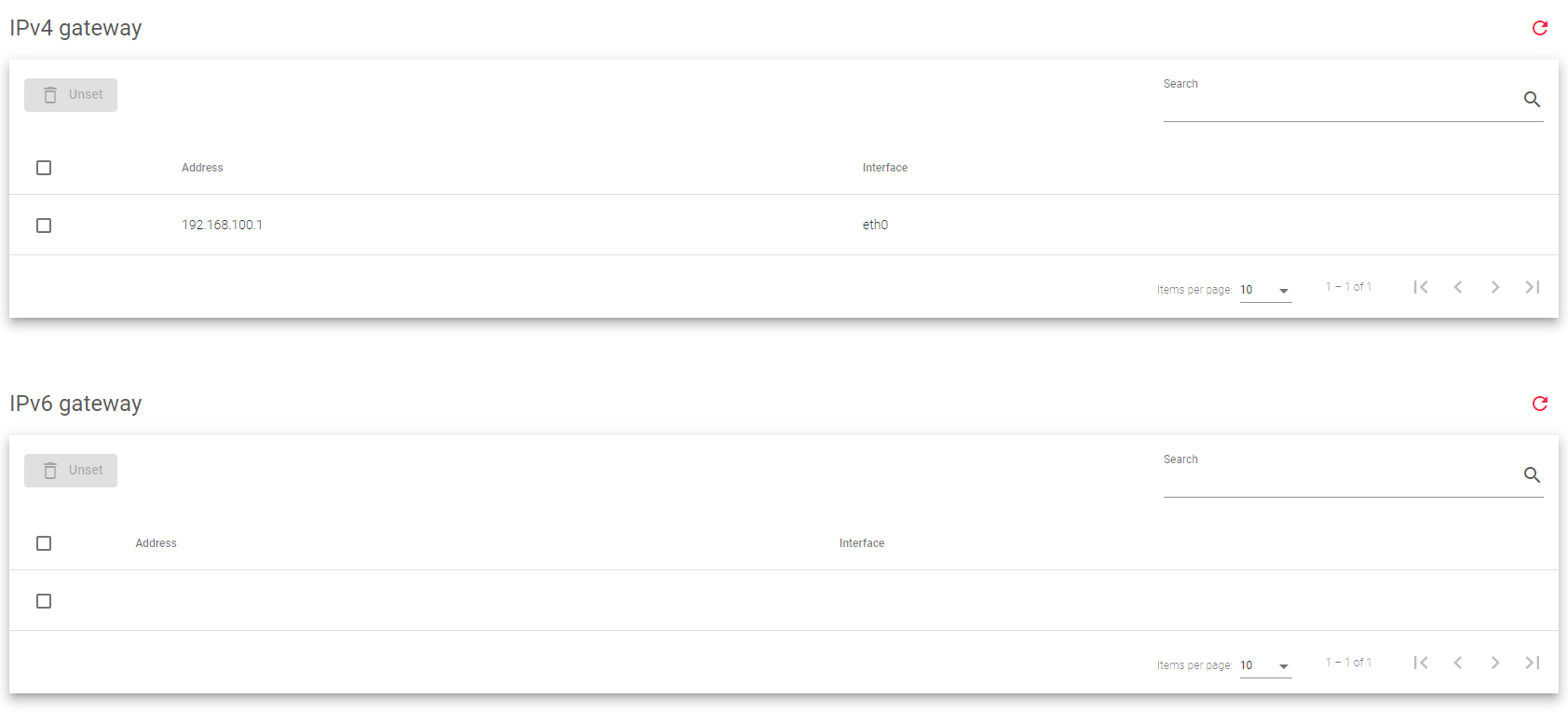The default gateway is the IP address that the SKUDONET load balancer uses to route outbound traffic between SKUDONET and other reachable networks. To configure the default gateway for the load balancer, one must first open the gateway table.
This default gateway is used by SKUDONET for:
- Checking updates and installation packages against https://repo.skudonet.com and https://certs.skudonet.com/
- DNS Resolution
- NTP updates
Gateway Table
The tables below show the default gateway that the load balancer uses for IPv4 and IPv6 traffic.
Each table includes the following fields:
Address: The IP address of the device that the load balancer will send traffic to to reach the Internet. This can be an IPv4 or IPv6 address.
Interface: The network interface on the load balancer that will be used to send traffic to the default gateway.
Actions: These actions can be used to manage the default gateway:
- Configure: Configures the default gateway for the load balancer in its respective stack.
- Unset: Removes the configuration and its default gateway.
Next Article: Network | Gateway | Configure