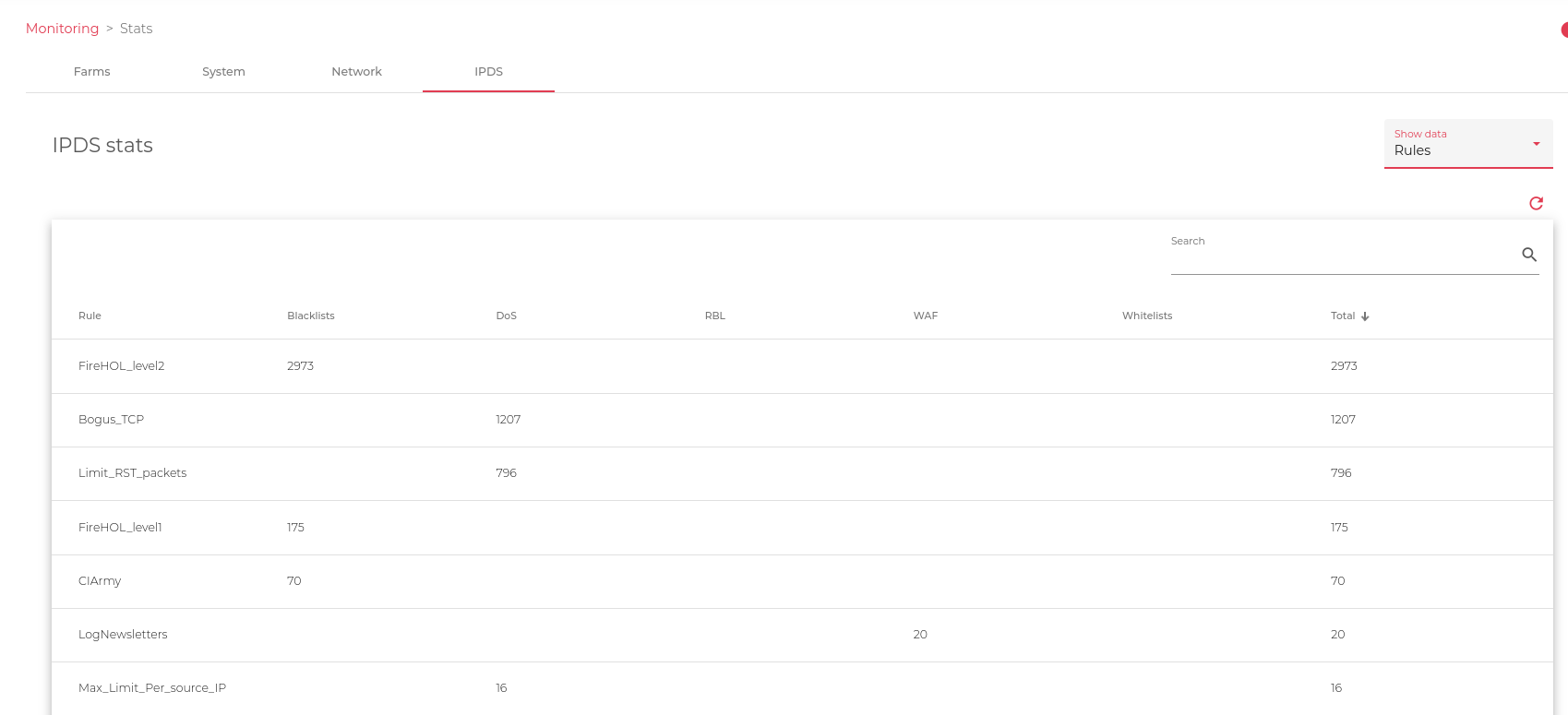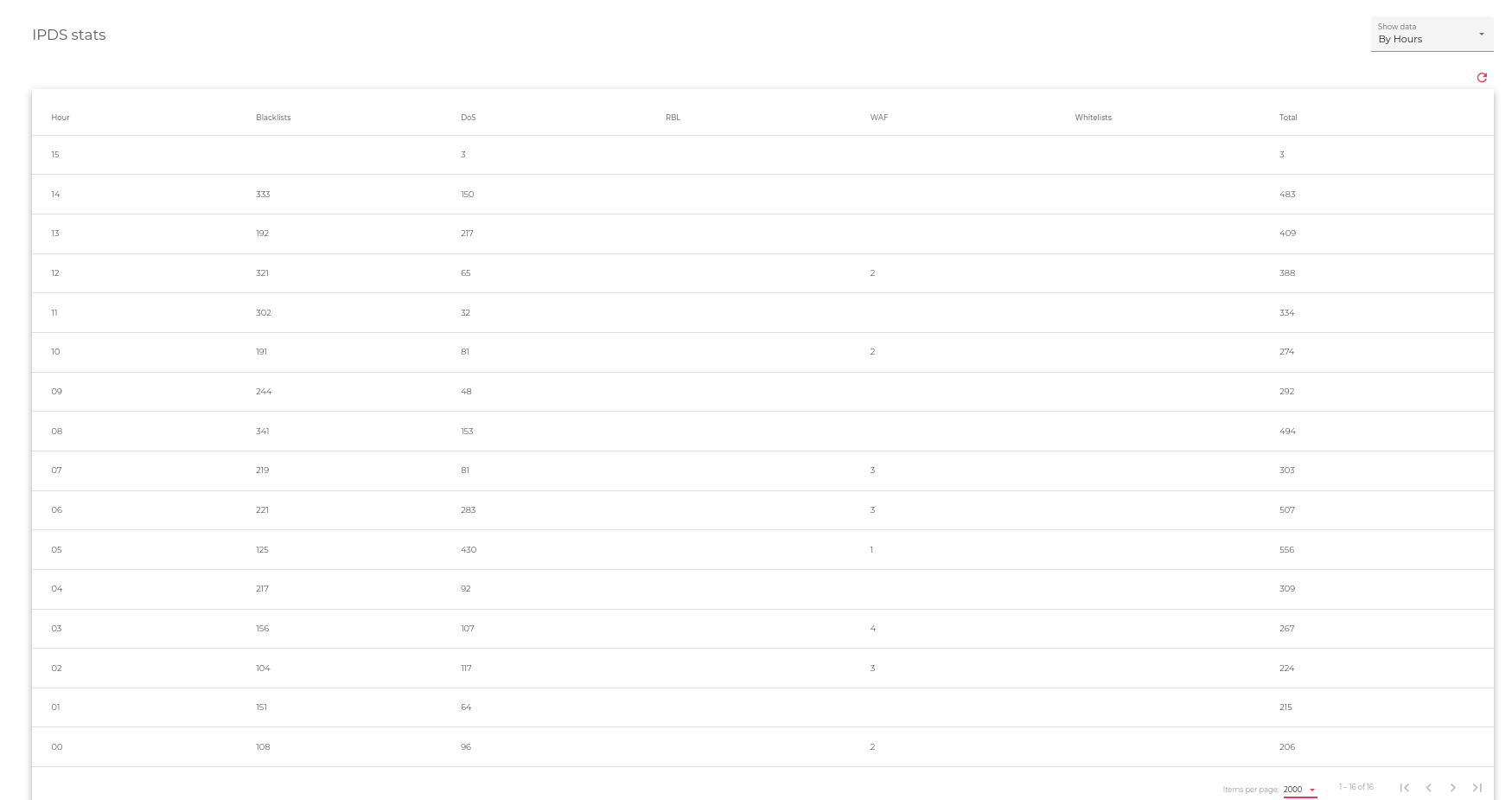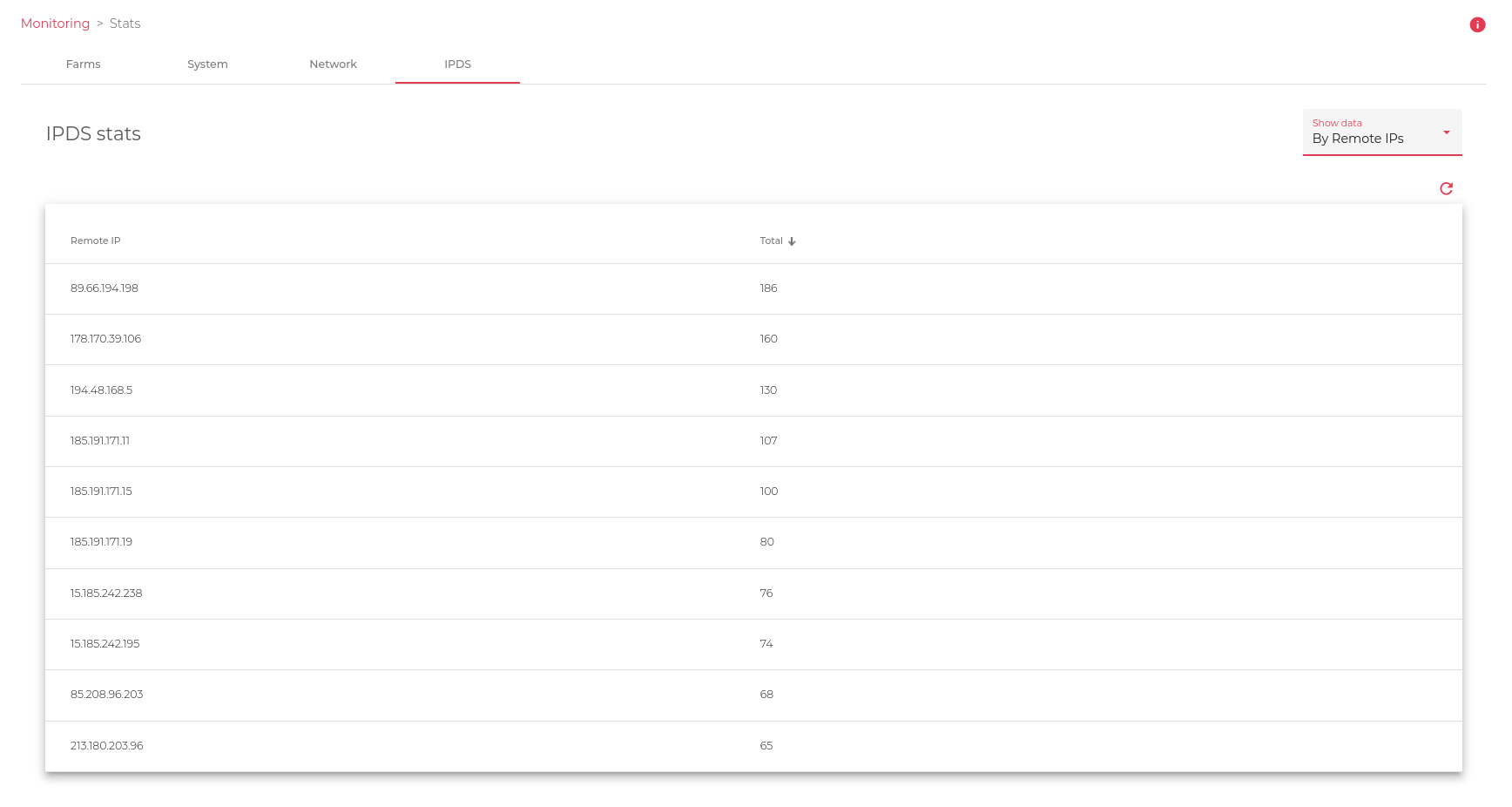Contents
This section provides statistics for the IPDS module, listing the stats based on the Farm name and the kind of rules matching for each farm. Additionally, the information can be listed by rules, by hour and by remote IP.
IPDS information by Farm.
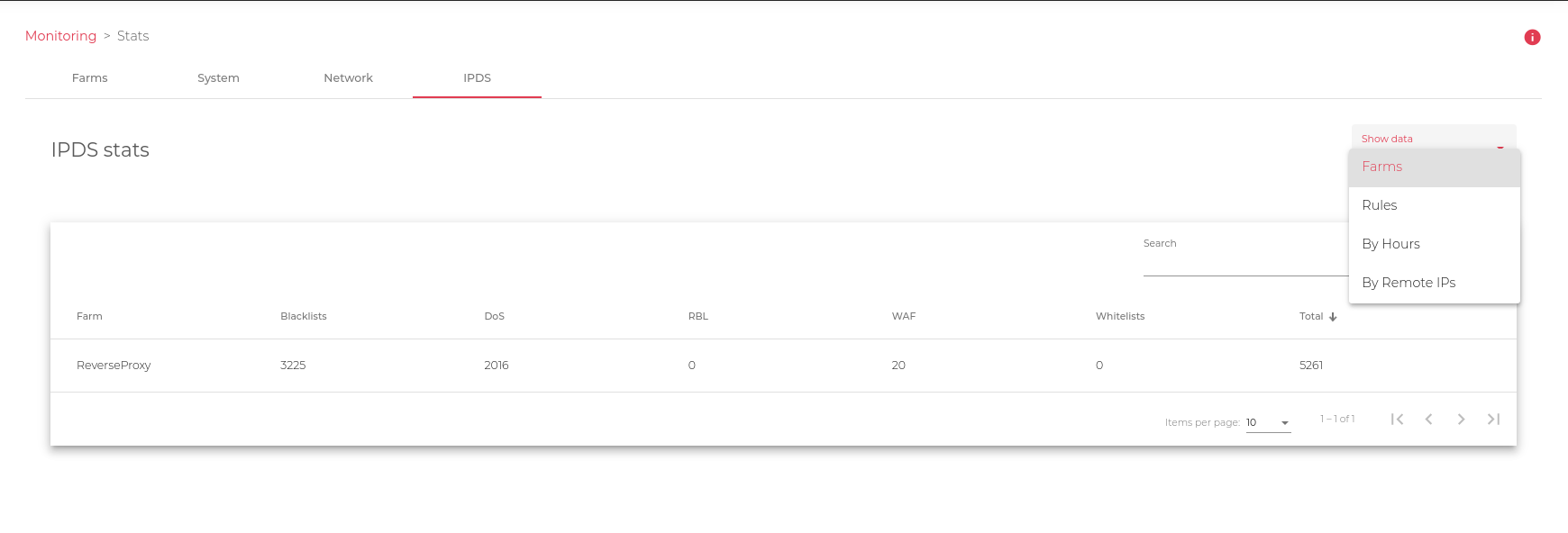
The following table describes the fields shown in the figure above:
| Field | Description |
|---|---|
| Name | The farm name |
| Blacklist | Matches done by this security module in the indicated farm |
| Dos | Matches done by this security module in the indicated farm |
| RBL | Matches done by this security module in the indicated farm |
| WAF | Matches done by this security module in the indicated farm |
| Whitelist | Matches done by this security module in the indicated farm |
| Total | Matches done by the total of the security rules in the indicated farm |
IPDS information by Rules.
This table provides information related to the IPDS rules matched by rule, the information is shown like a top 10 of Rules.
The following table describes the fields shown in the figure above:
| Field | Description |
|---|---|
| Rule | The rule name |
| Blacklist | The total number of matches made by this rule |
| Dos | The total number of matches made by this rule |
| RBL | The total number of matches made by this rule |
| WAF | The total number of matches made by this rule |
| Whitelist | The total number of matches made by this rule |
| Total | Matches done by the total of the security rules in the indicated farm |
IPDS information by Hour.
This table provides information related to the IPDS rules matched by hour vs kind of rule, the information is shown like a summary of attacks by hour in 24 24-hour format of the current day.
| Field | Description |
|---|---|
| Hour | Hour of the day |
| Blacklist | The total number of matches made by this rule |
| Dos | The total number of matches made by this rule |
| RBL | The total number of matches made by this rule |
| WAF | The total number of matches made by this rule |
| Whitelist | The total number of matches made by this rule |
| Total | A summary of all the matches made by the rules |
IPDS information by Remote IPs.
This table provides information related to source IP attackers detected by the IPDS module, the information is shown as a top 10 of attackers.
| Field | Description |
|---|---|
| IP | source IP, identified like an attacker |
| Total | Matches done by this source IP in all the security modules |
Next Article: Monitoring | Farmguardians