This page displays the information for the SKUDONET Enterprise Edition Activation Certificate. The first section contains the credentials that the SKUDONET team needs to generate the Activation Certificate. Additionally, Definitive certificates also are used for Support Agreement dates, as the date saved in this Certificate (Fields Not before and Not after) reflects the support contract period. So each time that the support contract is renewed a new Certificate is deployed and sent to the customer, please consider of important that this certificate be updated as soon as you receive it.
Activation certificate is used for:
- Evaluation period: Certificates with a period of life of 1 or 3 months are deployed for Evaluation purposes.
- Support Service: Certificates are used to manage the Support contract agreements, if you want to know more about the SKUDONET support contract agreements please visit this page
- Software Updates: This certificate is used to validate the Appliance against the SKUDONET software repository, new properties, hotfixes and CVEs are published in this software repository https://repo.skudonet.com/
The information in this section shows the following:
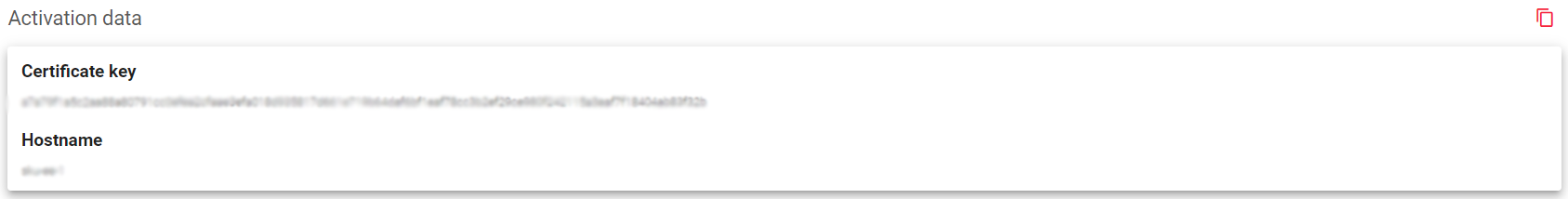
Certificate Key: A unique encrypted string generated by your system that is required to generate the Activation Certificate.
Hostname: The unique name of your load balancer, which must be unique within your organization.
Copy: You can copy both the Certificate Key and Hostname by clicking the double paper button at the top right section.
The next section contains the content of the Activation Certificate.
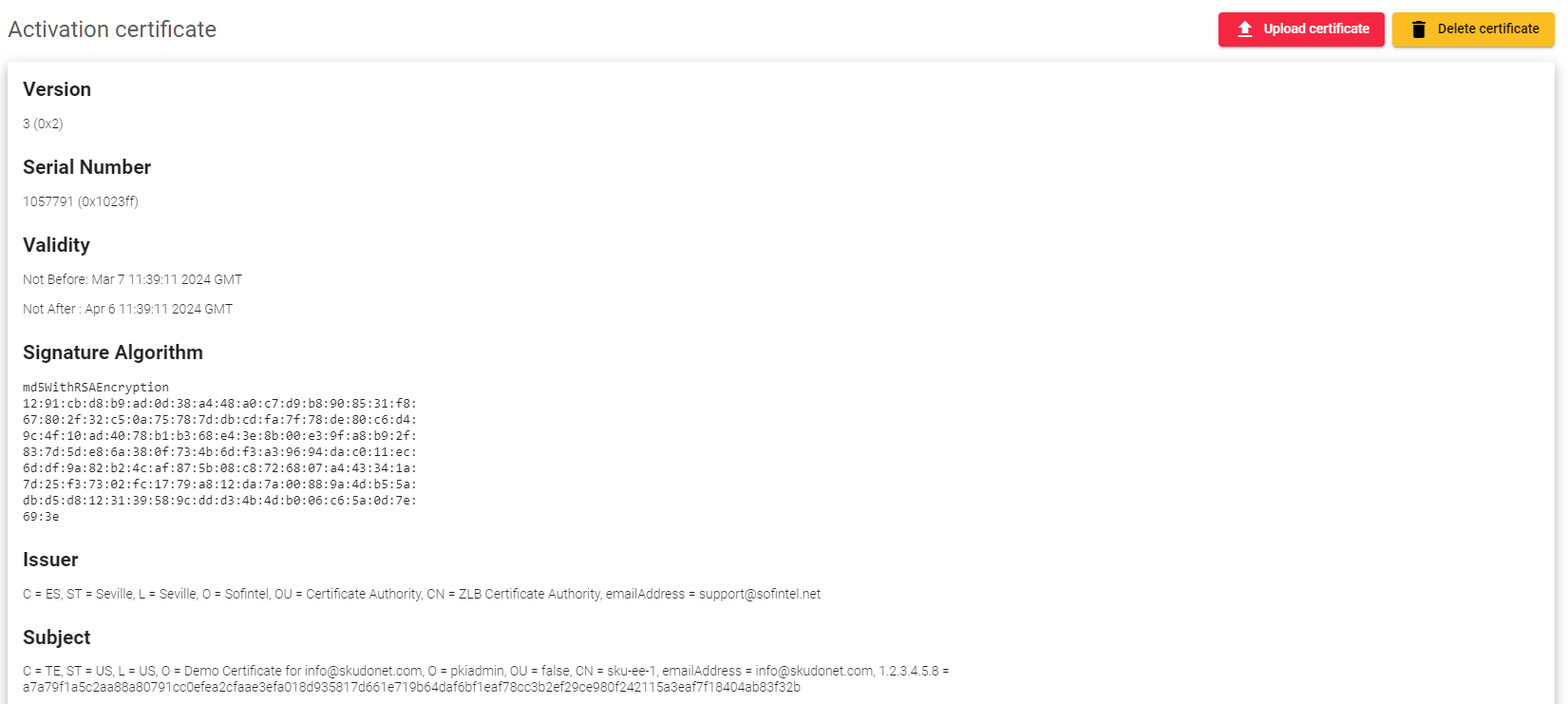

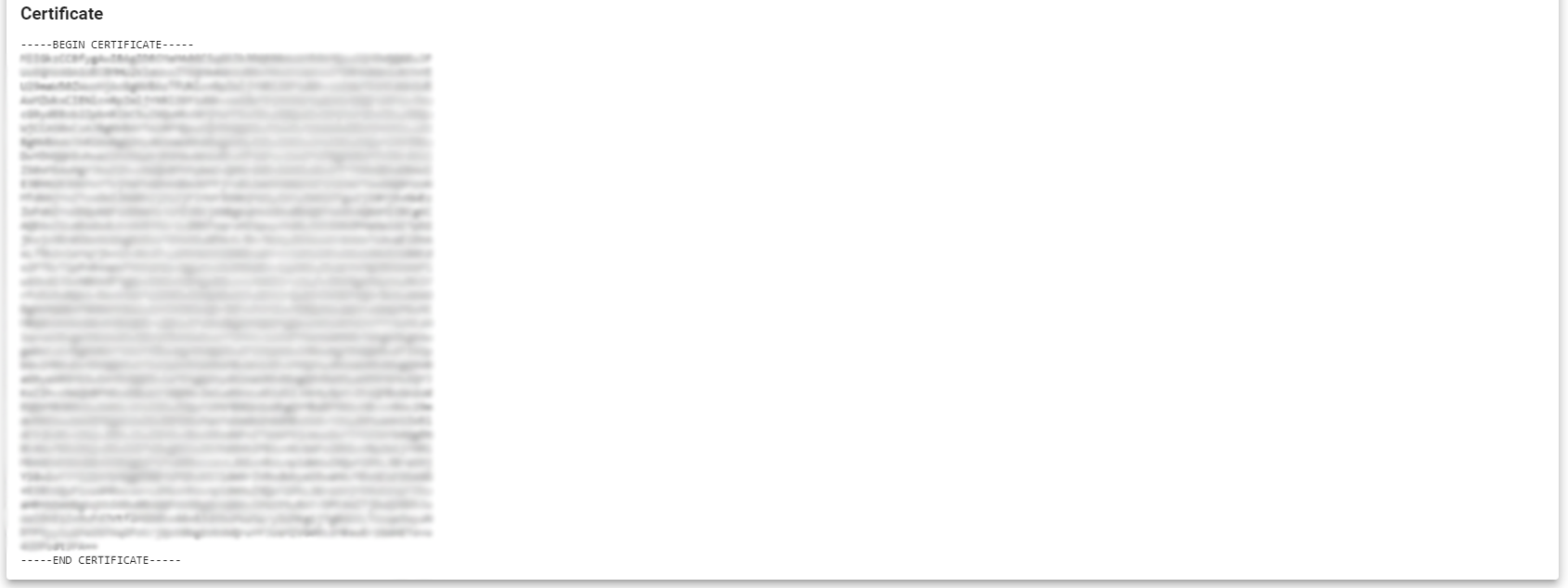
Validity:
Not Before: The earliest date and time when the certificate can be used. If you try to use it before this date, it will be considered invalid.
Not After: The latest date and time when the certificate can be used. If you try to use it after this date, it will also be considered invalid.
Subject: Information about the organization and person to whom the certificate was issued, including:
- O: The organization name.
- OU: A unique identifier for the organization within the SKUDONET system.
- CN: The hostname of the SKUDONET appliance.
- Email Address: The email address of the person who requested the activation certificate.
Action: These are the available actions:
- Upload Certificate: Create a new activation certificate, either temporary or permanent. Select the certificate file from your local computer and click Upload to activate it.
- Delete Certificate: Remove the current activation certificate from the appliance.
To request an evaluation certificate, please fill out the Request Evaluation Form. You will receive an email with instructions on how to activate and evaluate SKUDONET Enterprise Edition.
Evaluation certificates are valid for one month and are intended for testing purposes.
Next Article: System | License

