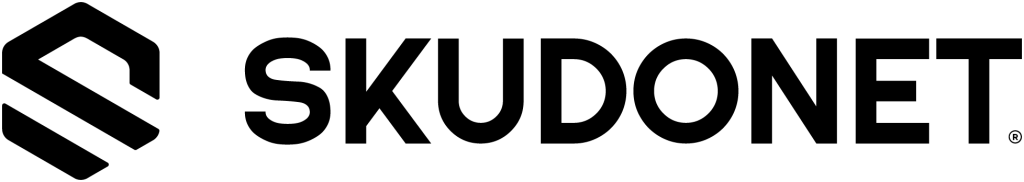You can manage the configuration of backups of the load balancer for quick disaster recovery, and clone or migrate the configuration from one node to another in these configurations.
Backup List Configurations
The table below shows all the backups that have been created and saved on the load balancer:
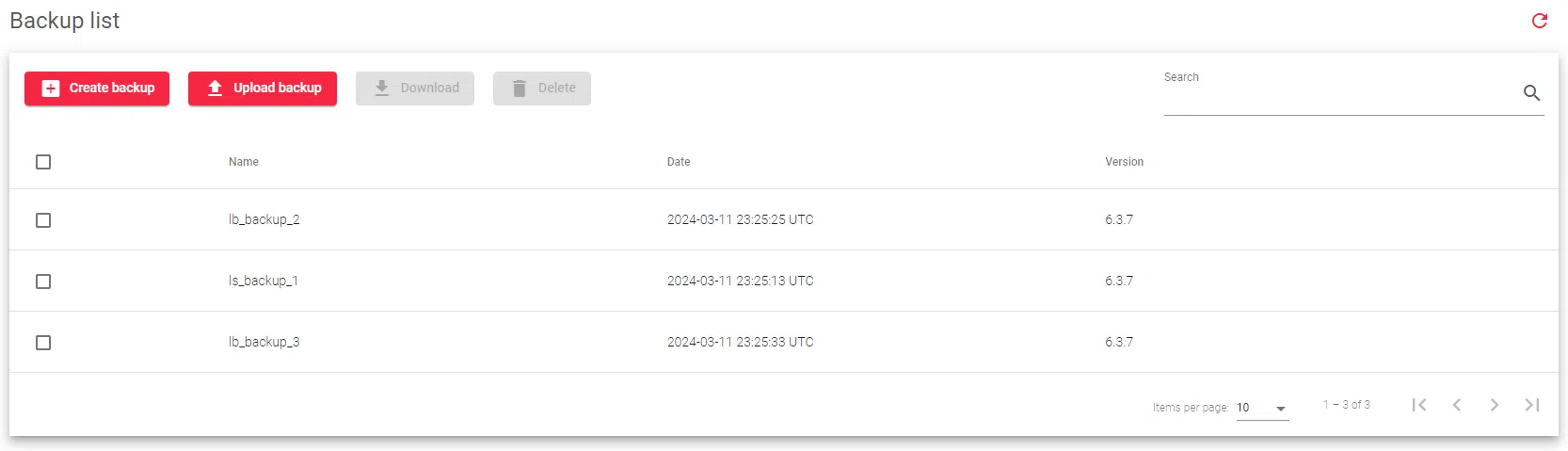
Name: A name for the backup file that you can easily identify.
Date: The date when the backup file was created.
Version: The version of the load balancer configuration that is backed up in the file.
Actions: The things you can do with the backup file, such as creating a new backup, downloading it, restoring it, deleting it, or uploading it.
- Create Backup: Creates a new backup file of the load balancer configuration.
- Download: Downloads the backup file in a tarball file format.
- Restore: Restores the load balancer configuration to a previous version using the backup file.
- Delete: Deletes the backup file from the load balancer.
- Upload backup: Uploads a backup file to the load balancer that was previously created on the load balancer or another load balancer. This can be useful if you want to clone the configuration of another load balancer.
Next Article: System | Backups | Create