The Factory reset section allows a user to roll the load balancer back to a clean slate. Use this feature with caution since it will wipe all the configurations of the load balancer and will only maintain its management interface configuration. This process is not reversible. Once finished, the system configuration will be lost but backups and the activation certificate will remain.
It is necessary to select a management interface to back up some configuration after the factory reset is done, letting the load balancer be reachable again by that interface.
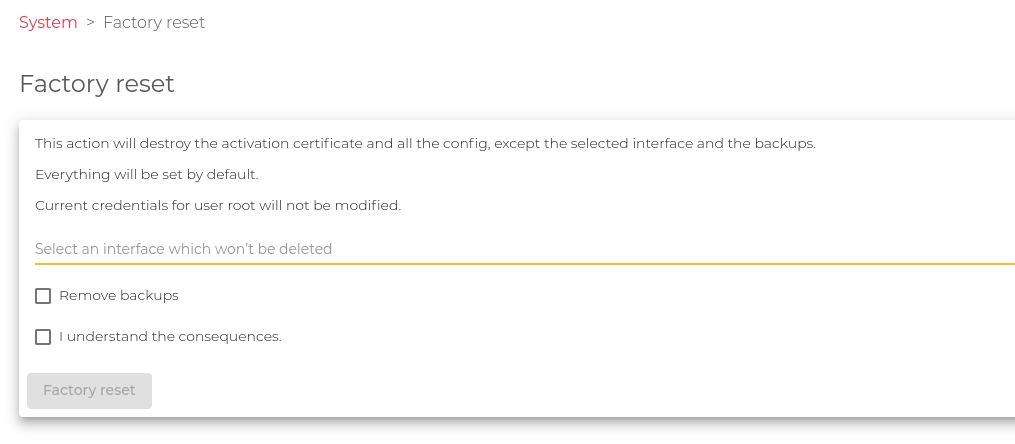
To perform a factory reset:
- Go to the System > Factory reset page.
- Select the Management Interface which the load balancer will use to access the interface.
- Check the following options to enable the Factory reset button:
- Remove backups(Optional): Check this option to remove all the stored configuration backups during the factory reset.
- I understand the consequences: Understand that you will lose all system configuration, otherwise don’t check the former check box
- Click the Factory reset button
- Click the Confirm button on the pop-up window.
After the reboot please access the web console or ssh using the IP in the selected “Management Interface”.
Next Article: Login

