The SKUDONET SupportSave feature allows users to create a configuration and status snapshot of their load balancer node’s current state. This snapshot includes all of the information that the SKUDONET team needs to troubleshoot any problems that may occur, such as logs, configuration, and system status.
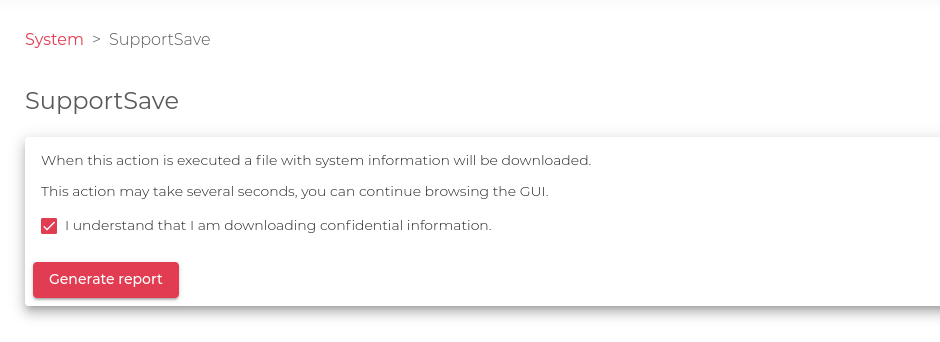
To create a SupportSave file from web GUI:
- Go to the System > SupportSave page.
- Enable the Check box: I understand that I am downloading confidential information.
- Click the Generate Report button. The file will be downloaded to your computer once it is generated.
You can then send the Support Save file to the SKUDONET team for assistance. This will help them to quickly identify and resolve any issues you are experiencing.
The web GUI waits for 60 seconds to generate the supportsave file, just in case the file requires further time please execute this action from the command line as follows:
To create a SupportSave file from command line:
- Connect to the load balancer in console mode from the command line and execute the following
-
mkdir /opt/supportsaves supportsave /opt/supportsaves
- A tar.gz file will be generated in the indicated directory /opt/supportsaves, obtain the file with some scp client.
In case you need to open a support case in our customer portal https://central.skudonet.com/ please attach a fresh supportsave for our faster response.
Next Article: System | Factory Reset

