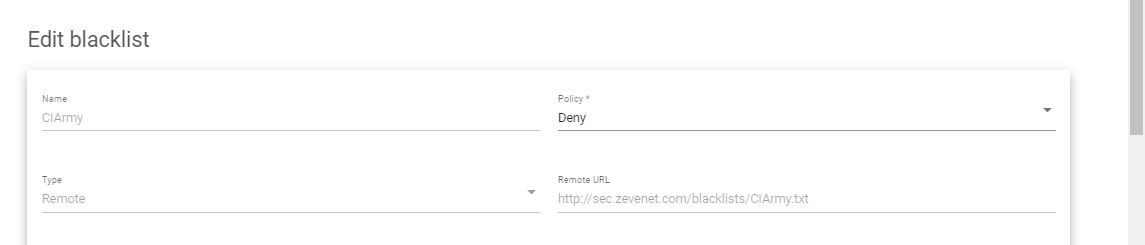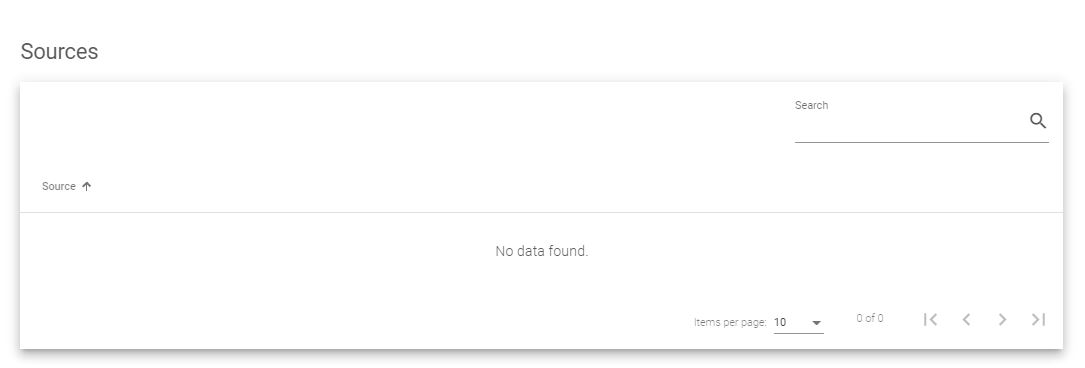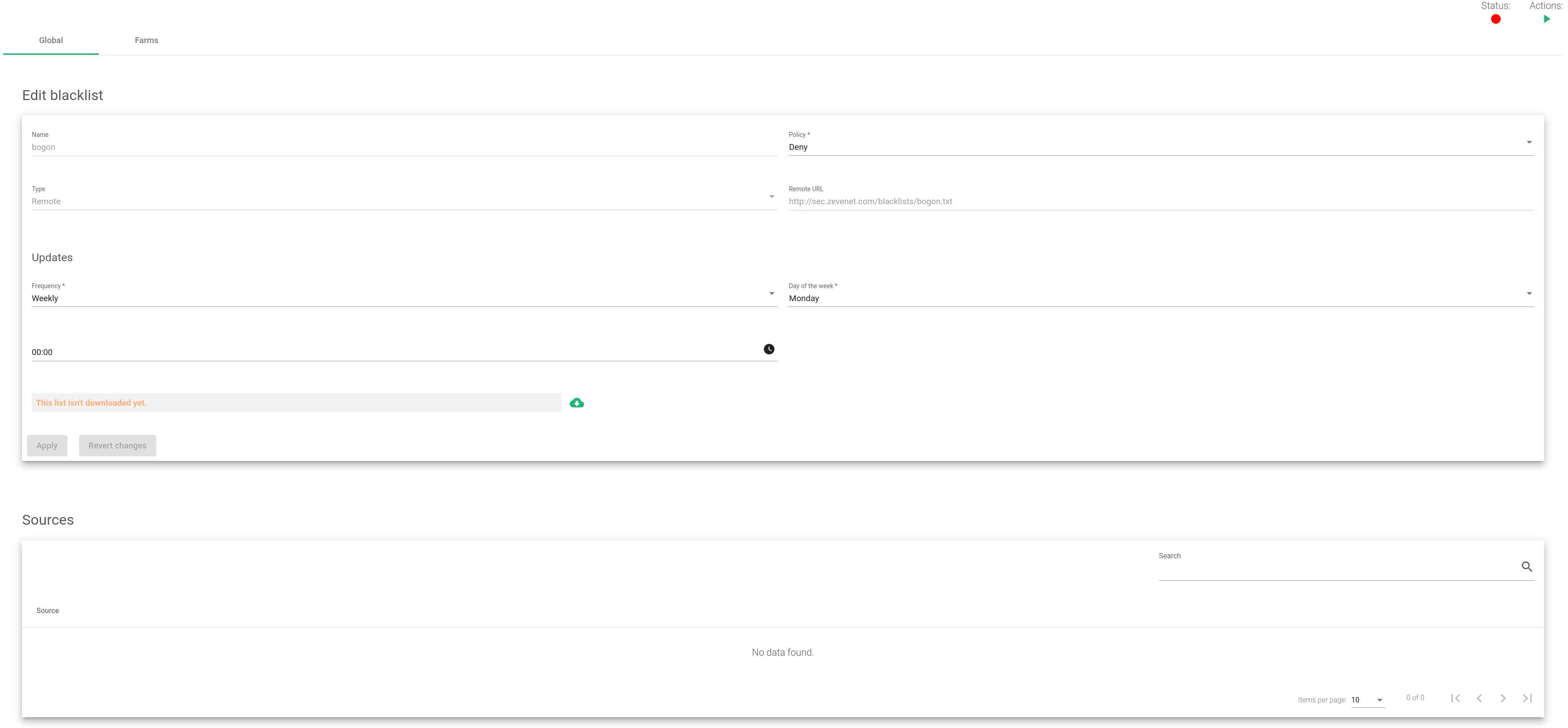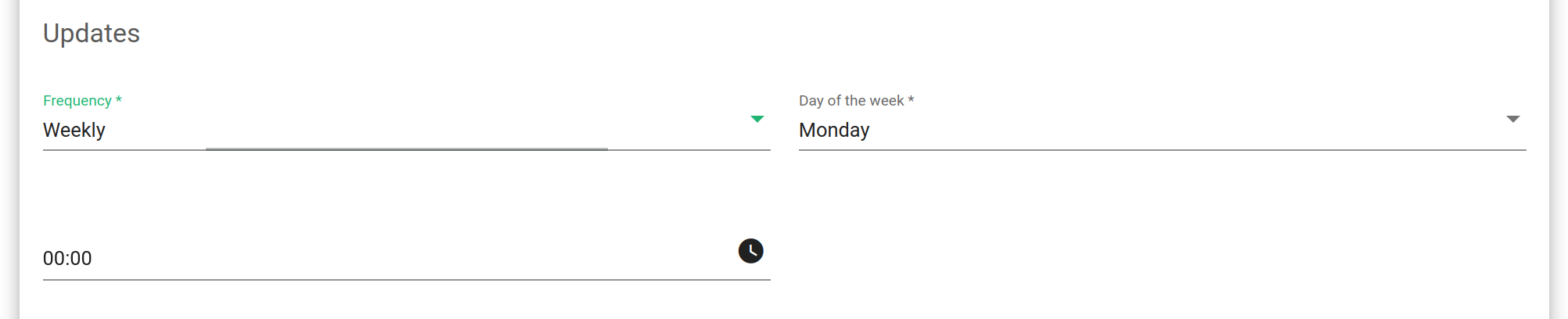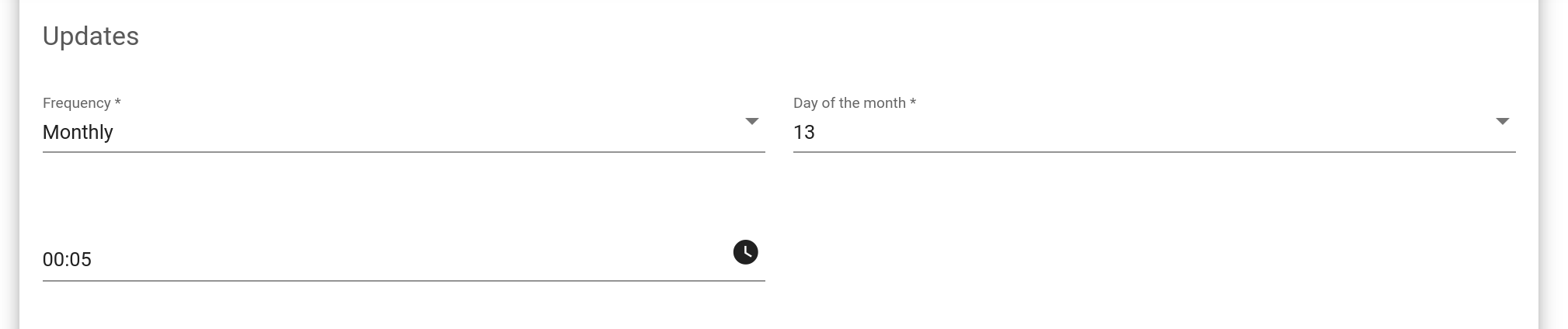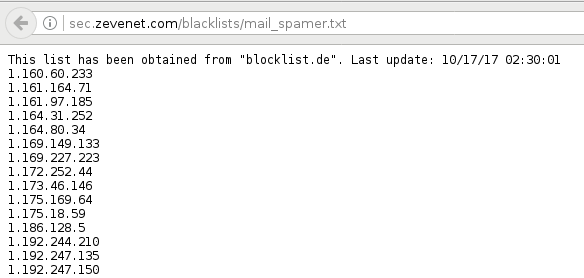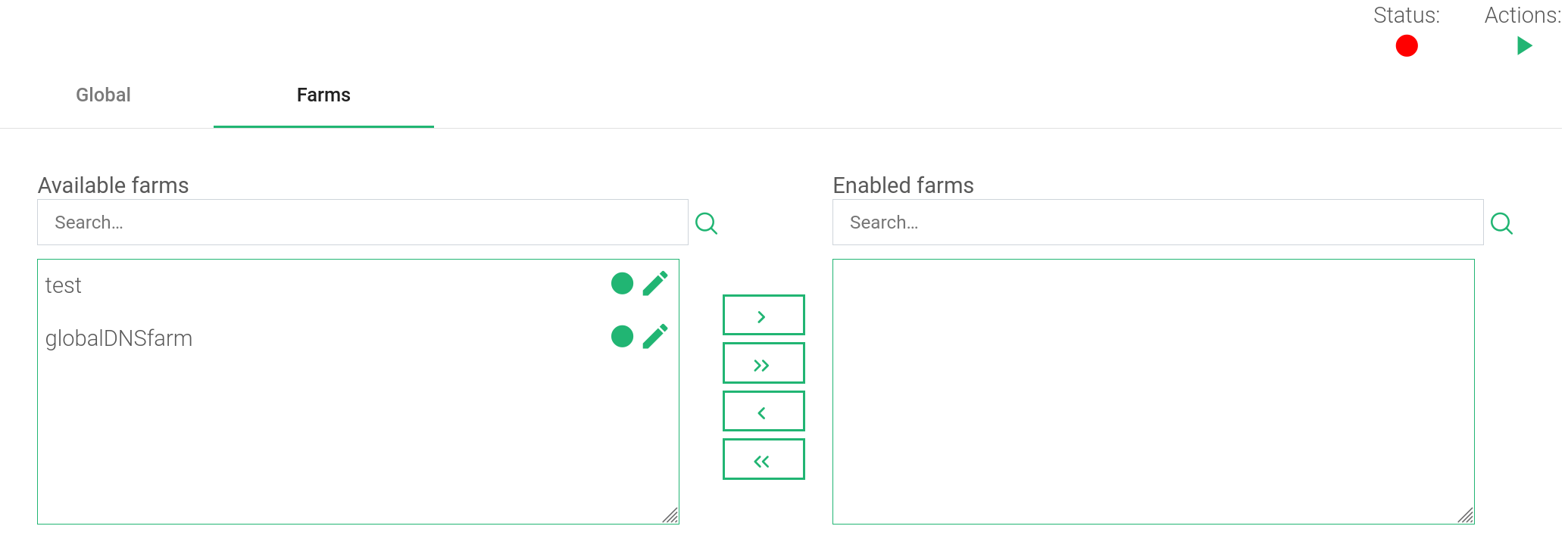Contents
Explore Settings for Current Blacklist
This segment offers an array of options for the present blacklist, organized under two tabs: Global and Farms. Remember, to apply any modifications in this section, click the Apply button.
The Global Configuration for either Local or Remote blacklists encompasses the Name, Type, and Policy.
If the blacklist is preloaded, altering its name is off-limits. Only user-generated blacklists are editable.
Local Blacklist Global Configuration
For Local Blacklists, list the IP addresses or subnets in the Sources section.
Name: It should be clear and recognizable for easy identification.
Type: Here, we are configuring a local rule, which involves manually entering a list of custom IPs.
Policy: Choose either Allow or Deny, based on the desired impact on your custom IP list.
Sources
The Sources section includes the following details:
Source: Enter the source IP address or subnet in IPv4 format for allowing or denying access.
These actions are only applicable to user-customized local lists. They do not apply to remote lists or preloaded ones. Execute the action by selecting the source.
Remote Blacklist Global Configuration
The global configuration for Remote Blacklists are detailed below.
Updates
The Updates section enables scheduling downloads and updates of remote blacklists. Use the green cloud icon to download the blacklist set in the URL field. This allows you to verify the URL link’s functionality without waiting for the scheduled update.
Frequency: Set the update frequency for the blacklist. Available options include:
- Daily: Daily updates. You can update the list multiple times a day or specify a specific time for daily updates.
- Weekly: Weekly updates. Choose a Weekday for updates and specify a Time.
- Monthly: Monthly updates. Select the Day of the Month and a specified Time.
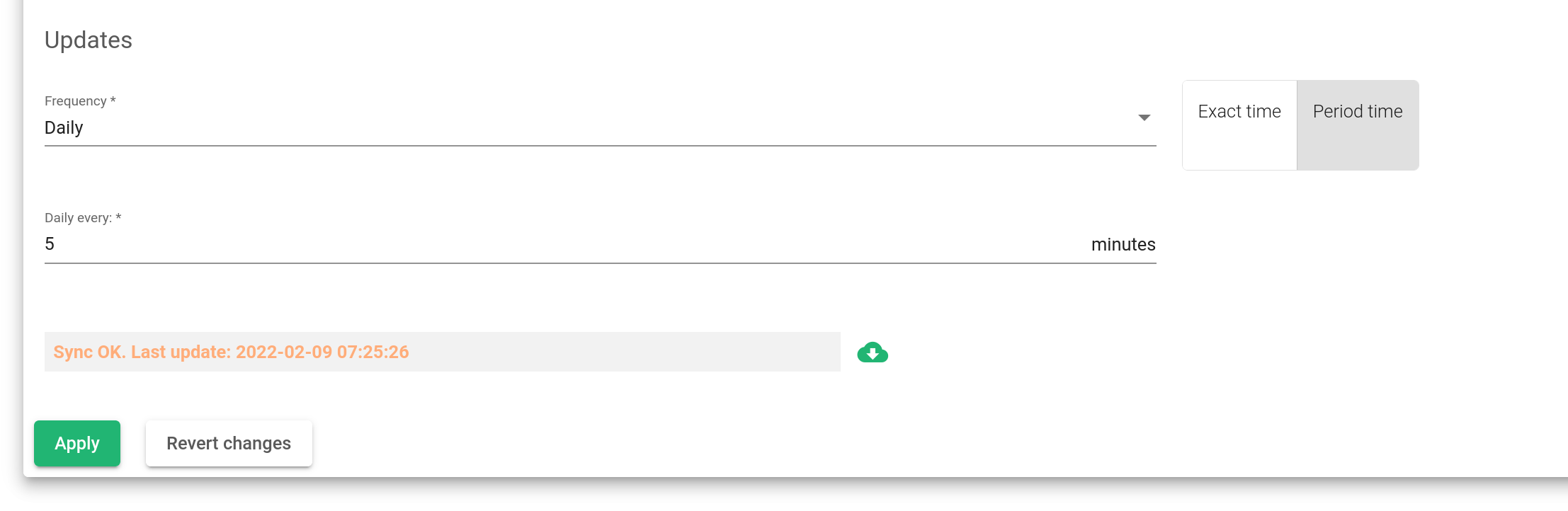
|
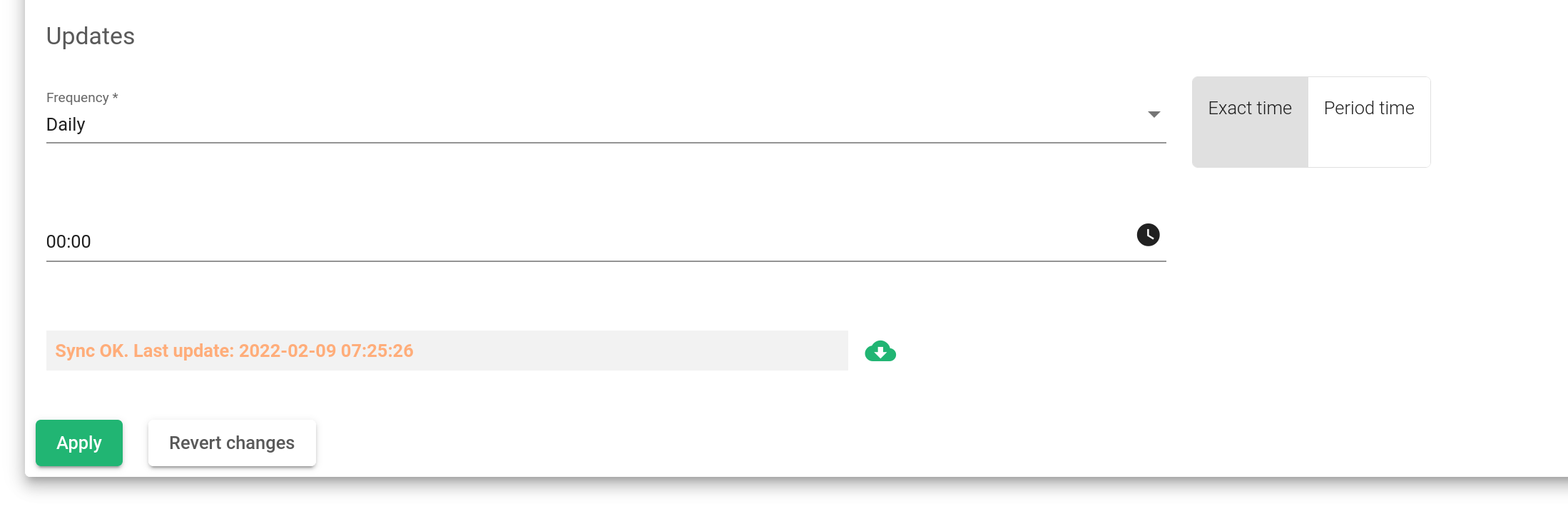
|
The remote file format should be plain text, with each IP address or subnet on a separate line for blacklist inclusion.
Below is an example of the correct blacklist format:
Note that each line represents a single IPv4 address. For complete Subnet Range inclusion, use the following format to represent the mask: ipv4_address/bits. For instance, 172.14.43.0/24 will encompass IP addresses from 172.14.43.1 to 172.14.43.254.
Farms Blacklist Configuration
This section allows associating farms with preloaded or user-created blacklists via the Farms tab during blacklist updates.
In this section, you can select one or multiple farms (hold down the Shift key) to associate or disassociate the blacklist rule. You can also apply or revoke it from all available farms using the double arrow buttons.