The GSLB Farm Stats page shows real-time statistics for all GSLB farms, including the number of Established and Pending connections for each farm.
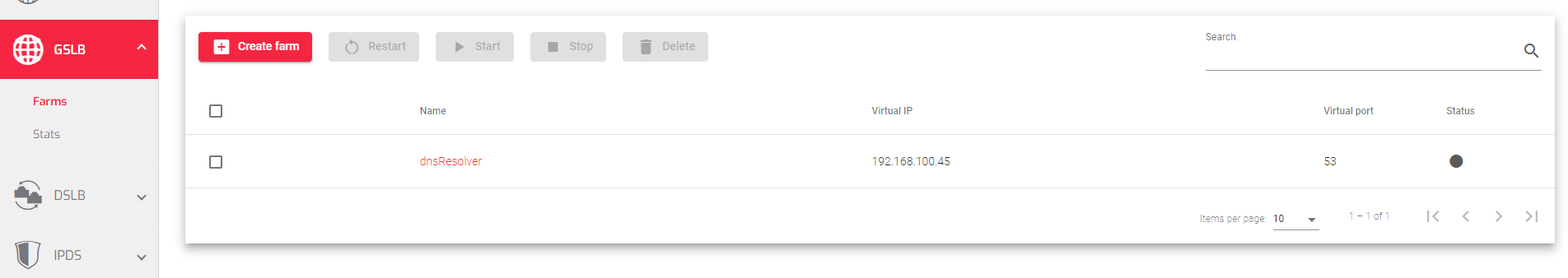
The stats table includes the following columns:
Name: The name of the farm or virtual server.
Profile: Indicates that the profile is for a GSLB farm.
Virtual IP: The IP address that the farm uses to handle requests.
Virtual Port: The port that the farm uses to handle requests. The default Port is 53.
Established Conns: The number of connections that are marked as ESTABLISHED and are currently processing traffic.
Pending Conns: The number of connections that are marked as SYN. An increasing value indicates that the farm is receiving more requests than it can serve.
Status: The status of the farm, which is indicated by one of the following colors:
- Green: UP: The farm is running and all backends are UP.
- Red: DOWN: The farm is stopped and not managing traffic.
- Yellow: RESTART NEEDED: There are recent changes that need a farm restart to be applied.
- Black: CRITICAL: The farm is UP but there are no backends available or they are in maintenance mode.
- Blue: PROBLEM: The farm is running but at least one backend is down.
- Orange: MAINTENANCE: The farm is running but at least one backend is in maintenance mode.
By default, the stats table shows static data for the connections of each GSLB farm. However, you can set the table to auto-refresh every 10, 30, 60, or 120 seconds.
Next Article: GSLB | Stats | Graphs

