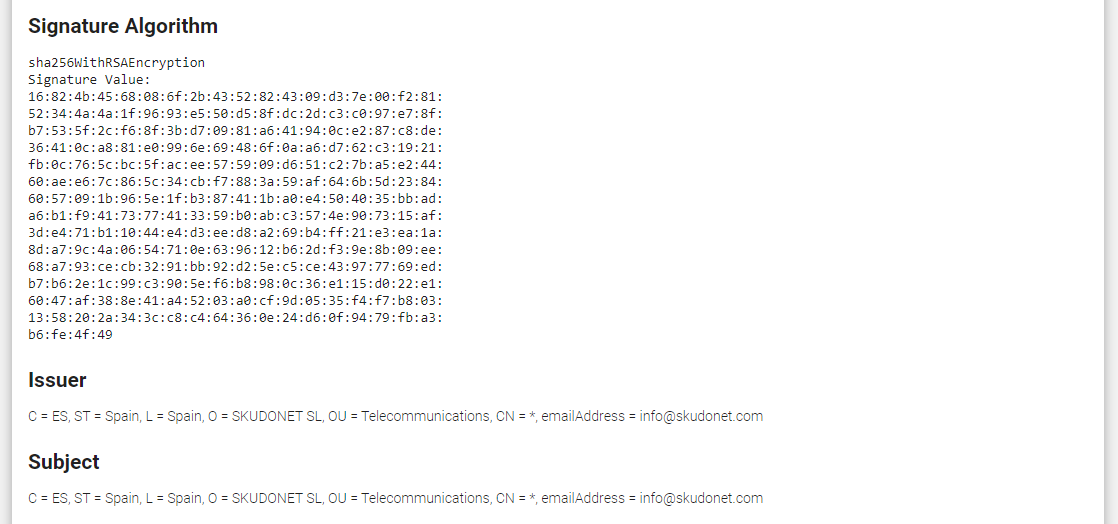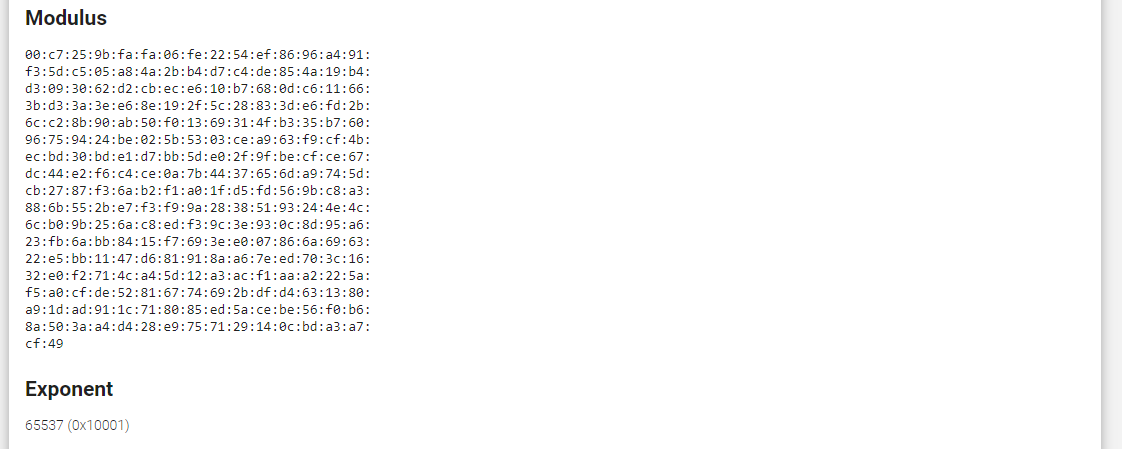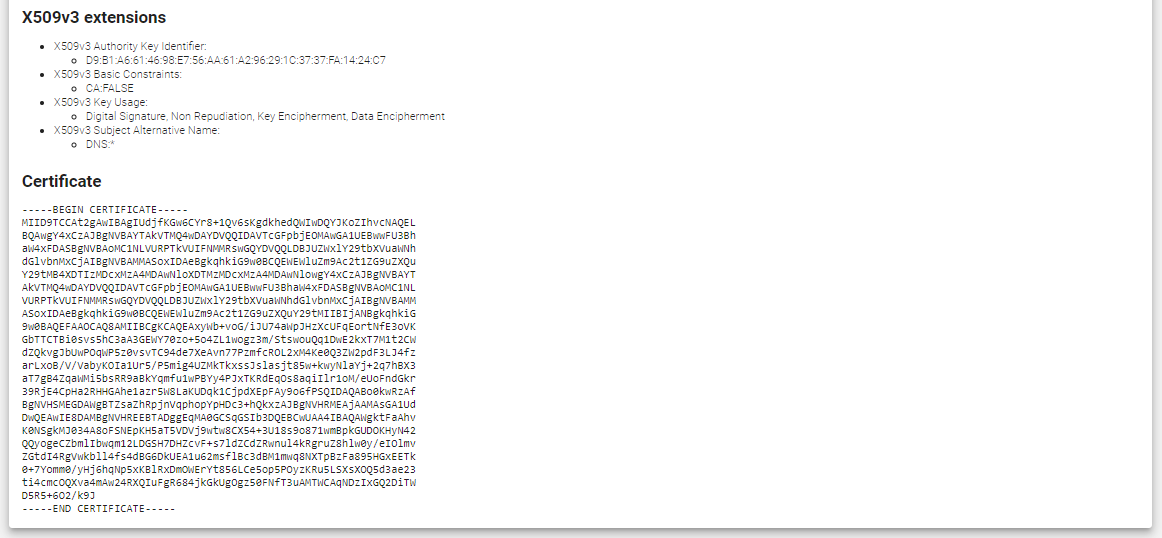This section is about viewing SSL certificate information. When you click on a domain name in the Common Name column or the Show icon, the certificate’s details will appear.
In the provided image, clicking on the Show icon displays the certificate saved on the ADC.
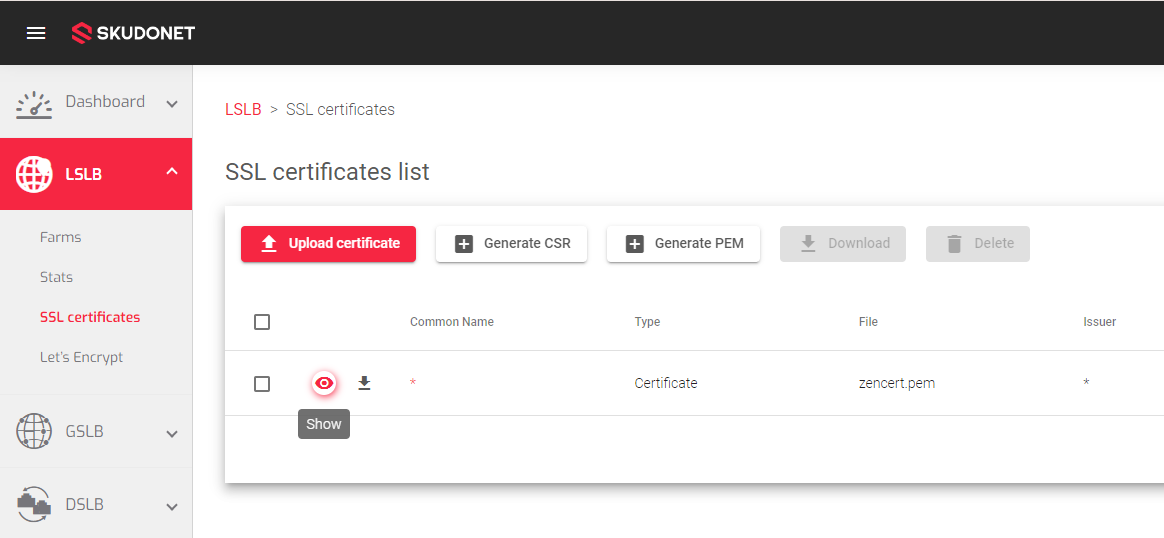
After clicking the Show icon, the following information is displayed.
- Version: The version of the SSL certificate format. The current version is 3.
- Serial Number: A unique number that identifies the SSL certificate.
- Validity: The start and end dates of the SSL certificate’s validity period.
- Signature Algorithm: The cryptographic algorithm used to sign the SSL certificate. For this example, it is encryped with RSA and hashed with SHA5.
- Issuer: The name of the certificate authority (CA) that issued the SSL certificate.
- Subject: The name of the domain or organization that the SSL certificate is issued to.
- Modulus: The public key of the SSL certificate, used to encrypt data sent to the server.
- Exponent: A small number used in conjunction with the modulus to encrypt and decrypt data.
- X509v3 extensions: Optional extensions that can be added to the SSL certificate to provide additional information or functionality.
- Certificate: The digital signature of the SSL certificate, issued by the CA.
Next Article: LSLB | Let’s Encrypt