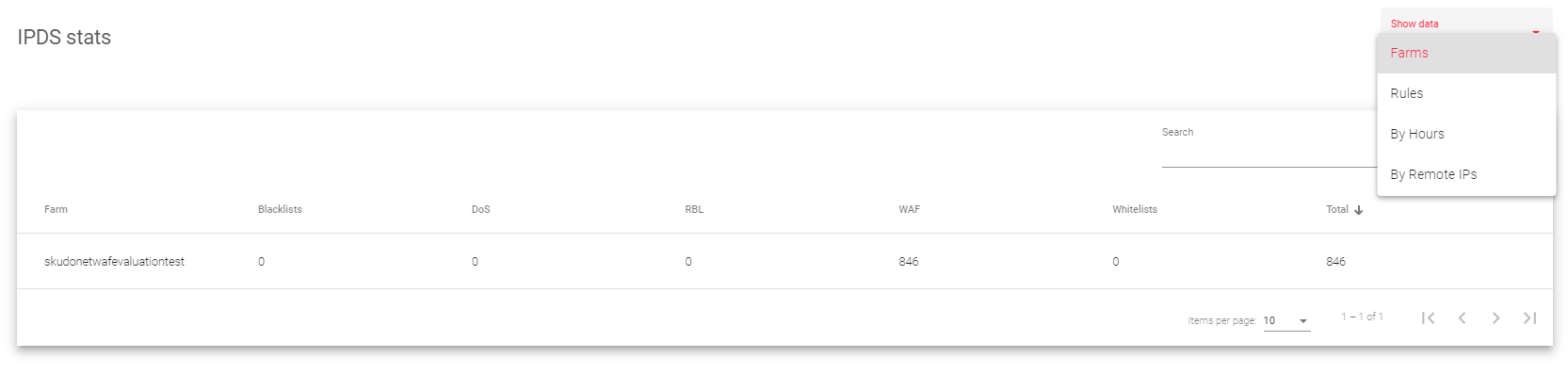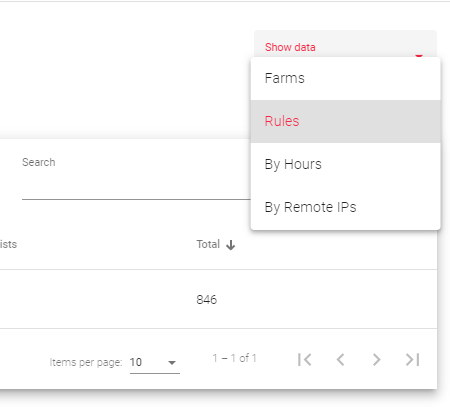This portion shows statistics for monitoring various types of attacks encountered by the load balancer. The monitoring modules track Blacklists, DoS, RBL, WAF, and Whitelists.
Users can categorize the monitored data by Farms, Rules, By Hours, or by the remote IPs. The following image displays the accessible statistics monitored within a specific Farm.
To modify how you sort your table data, simply click on the Show data section located in the top right corner. From there, you can select any of the available options to organize your data.
Show Data:
Here is a brief description of the Show Data fields.
- Farm: Allows filtering data for a specific farm.
- Rules: Enables sorting data based on the configured rules.
- By Hours: Enables sorting data based on the time of day or hour.
- By Remote IPs: Enables sorting data based on the Remote IP address.
IPDS Stats
Here is a brief description of the fields in the show IPDS table.
- Blacklists: Tracks the number of requests received from IP addresses that have been blacklisted on the SKUDONET ADC.
- DoS: Tracks the count of Denial of Service attacks on a particular farm. These could include Bogus TCP traffic.
- RBL: Tracks the count of content or emails that originate from IP addresses identified as spammers.
- WAF: Tracks the count of web-based application attacks, particularly those listed among the OWASP Top 10 and more.
- Whitelists: Tracks allowed IP addresses that are permitted to access resources on a particular farm.
- Total: This is the sum of the counts for all the previously described categories.