To create a bonding interface on SKUDONET ADC:
- Go to the NIC > Bonding section.
- Hover over the interface you’d like to update and click the Edit button with a pencil Icon.
- Fill in the following fields in the form the form:
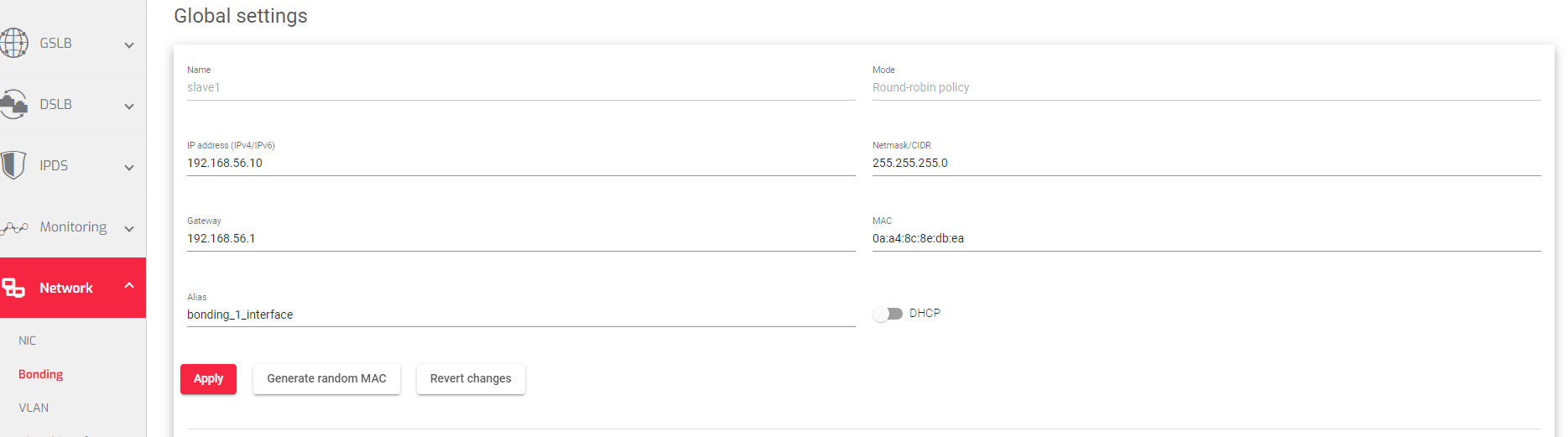
- IP Address: The IP address of the bonding interface. It can be either an IPv4 or IPv6 address.
- Netmask/CIDR: The subnet mask of the bonding interface that defines the range of IP addresses that belong to the same network.
- Gateway: The address of the router that the bonding interface uses to send traffic to other networks.
- MAC: The MAC address of the bonding interface is used to identify it on the network. You can either generate a new random MAC address or configure a custom MAC address.
- Alias: A nick name for the bonding interface that can be used when configuring a farm or other service.
- DHCP:(Optional) DHCP can be enabled or disabled for the bonding interface. If DHCP is enabled, a static IP address cannot be configured, and a DHCP server must be running and accessible.
- Click Apply to create the bonding interface.
Both IPv4 and IPv6 stacks are supported, but the Netmask and Gateway fields must be configured for the same stack as the IP address.
Slave
This panel allows you to add or remove slaves from the Available Slaves to Slave NICs and viceversa. One may perform these actions by dragging and dropping from one box to another.
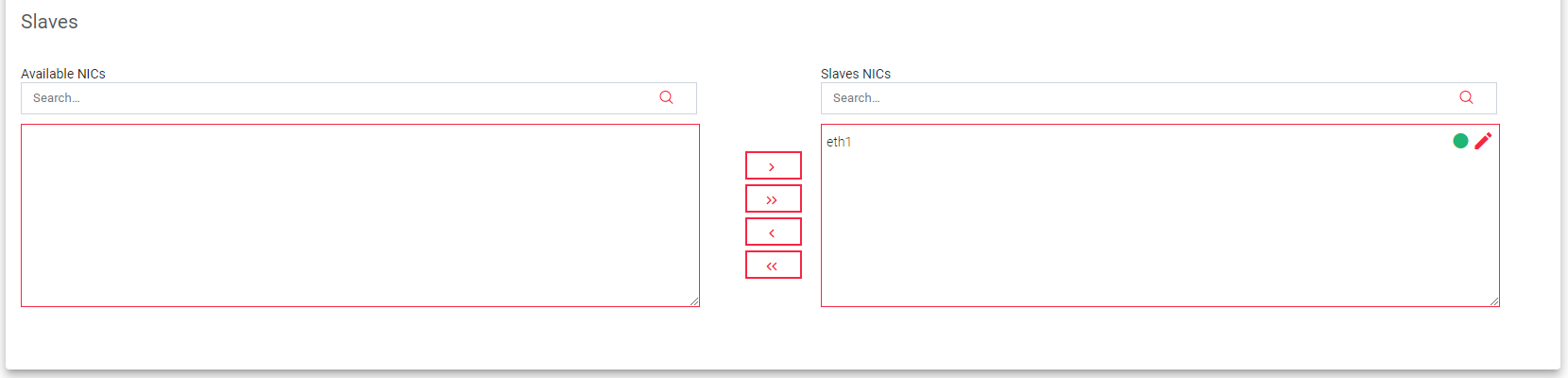
Next Article: Network | VLAN

