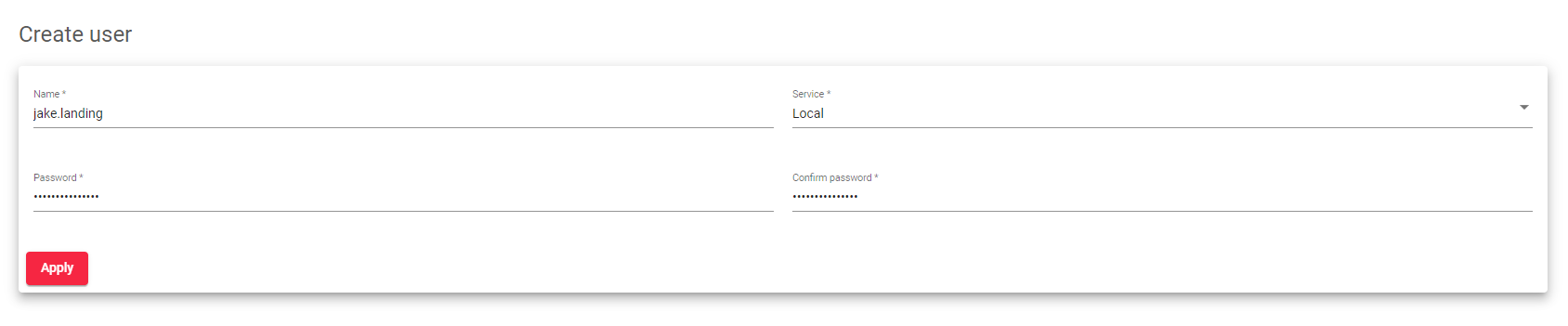To create a new RBAC user:
- Go the System > RBAC > Users section.
- click the Create User button.
- Fill in the following fields in the form:
- If you selected the service as Local, create a new Password and confirm it.
- Click the Apply button to create the user.
A form with more advanced configurations will show up. We’ll discuss more about them in the next article.
Next Article: System | RBAC | Users | Update