You can update the user-scoped parameters of an RBAC user to give or remove permissions.
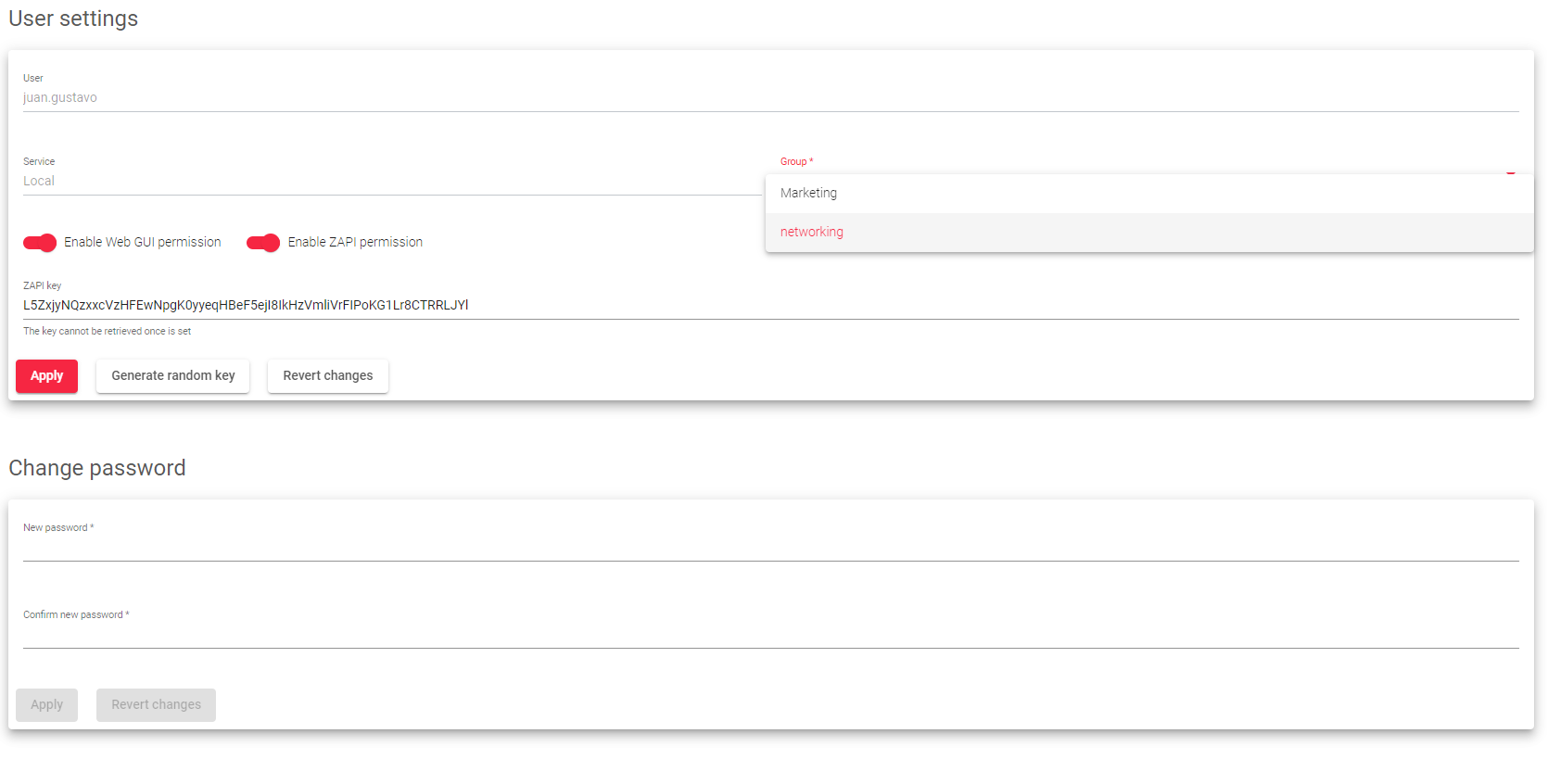
To update an RBAC user:
- Go to the System > RBAC > Users page.
- Click the Edit button next to the user you want to update.
- Make the desired changes to the user’s parameters.
- Click the Apply button to save your changes.
The following parameters are available for updating RBAC users:
- Group: Select the group that the user belongs to. A user must belong to at least one group in order to have access to the Load Balancer.
- Enable Web GUI Permissions: Enable this checkbox to give the user permission to access the Load Balancer through the Web GUI.
- Enable ZAPI Permissions: Enable this checkbox to give the user permission to use the SKUDONET API.
- ZAPI Key: If the user has ZAPI permissions, you must enter a valid ZAPI key in this field.
- New Password: Enter a new password for the user.
- Confirm Password: Re-enter the new password to confirm it.
Next Article: System | RBAC | Groups

