The IPDS module adds a variety of advanced security features to your load balancer to protect your applications. These features include blacklists, DoS protection, and RBL rules.
These rules are applied to packets as they first enter the load balancer, which helps to improve performance. The following flowchart shows how this process works:
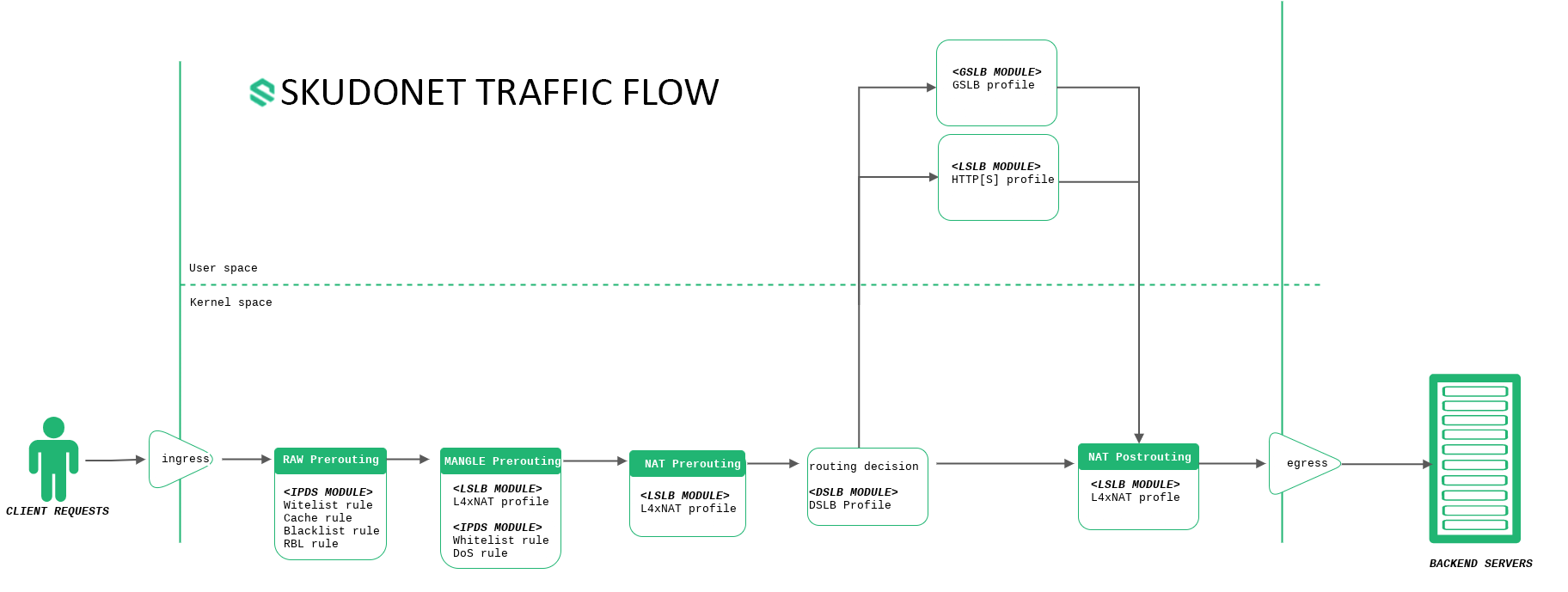
The Blacklists section allows users to manage lists of source IP addresses to control which IP addresses can access the application servers. The module comes with pre-loaded lists of IP addresses for specific countries, and these lists are regularly updated by SKUDONET. Users can also create their own custom blacklists by creating plain-text lists of IP addresses.
With the IPDS module, you can manage lists of IP addresses that you want to block or allow access to your farm services. You can create separate lists for blacklisted and whitelisted IP addresses.
Here is a table showing the available blacklists:
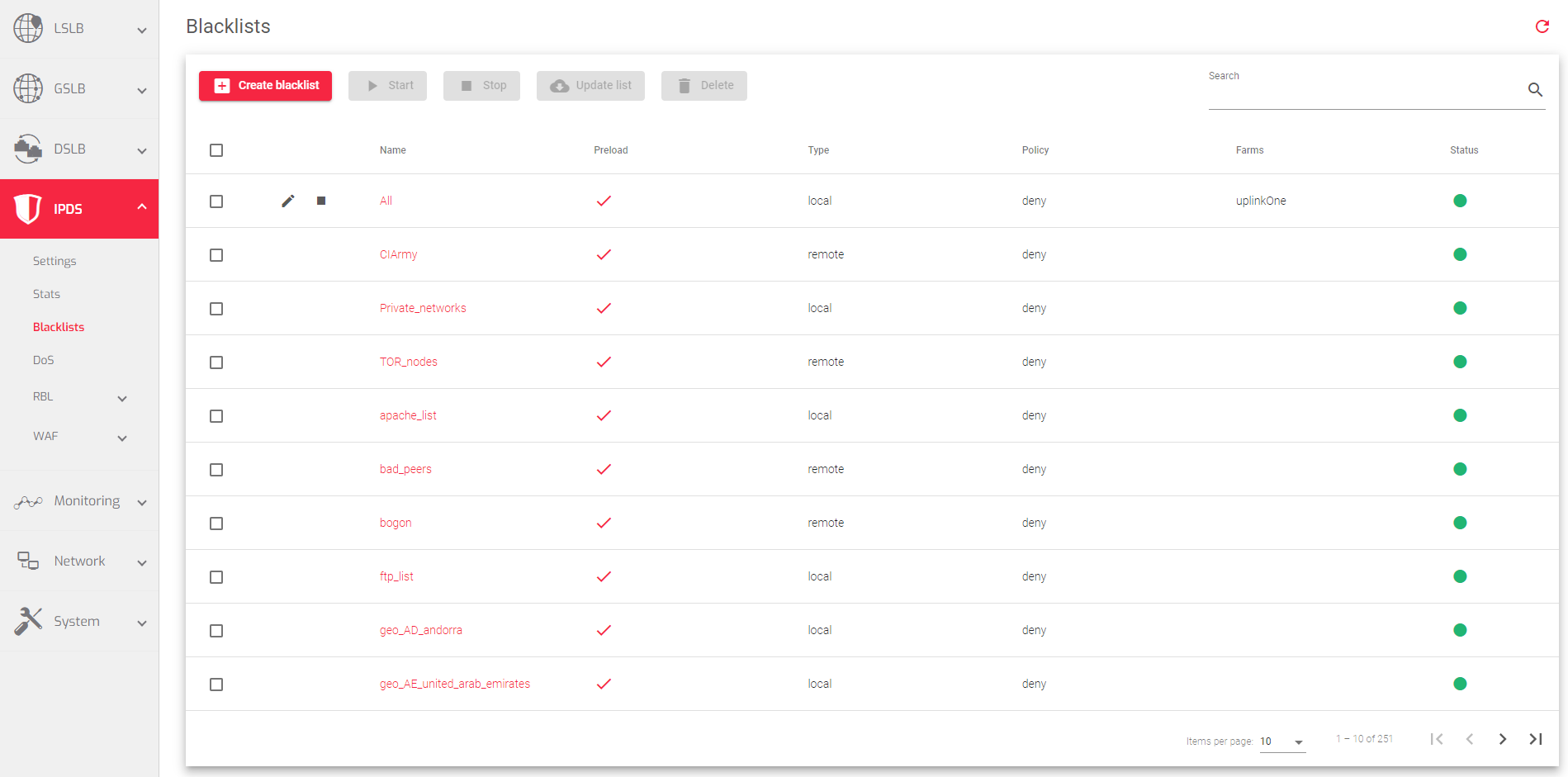
These are the descriptions of each field in the table above
Name: A name for the blacklist, which can be used to identify it in the list of blacklists. Clicking on the name opens a form where you can edit the list.
Preloaded: Determines if the blacklist rule is custom or inbuilt.
Type: Whether the blacklist is stored on the local server or on a remote server.
Policy: Whether the blacklist is used to block or allow traffic. Whitelists have precedence over blacklists, so if a client IP address matches a whitelist, it will be allowed to access the server, even if it is also on a blacklist.
Farms: The list of farms to which the blacklist is applied. You can expand this field to see all of the farms by clicking on the small square icon to the right of the header.
Status: The status of a blacklist is shown with a color code.
- Green: Means that the blacklist is enabled and being used by a farm.
- Red: Means that the blacklist is disabled and won’t have any effect.
Actions: You can perform the following actions on a blacklist:
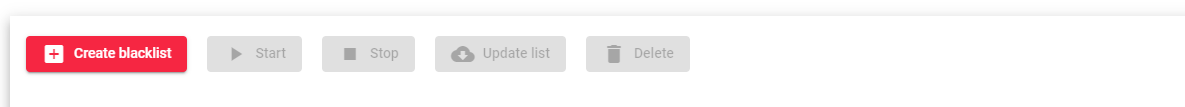
- Create Blacklist: Show the form to create a new blacklist.
- Start: Start the blacklist if it is a remote list.
- Stop: Stop the blacklist if it is a remote list.
- Update list: Update the blacklist if it is a remote list.
- Delete: Delete the blacklist if you created it.
- Edit: Edit the blacklist.
Next Article: IPDS | Blacklists | Create

