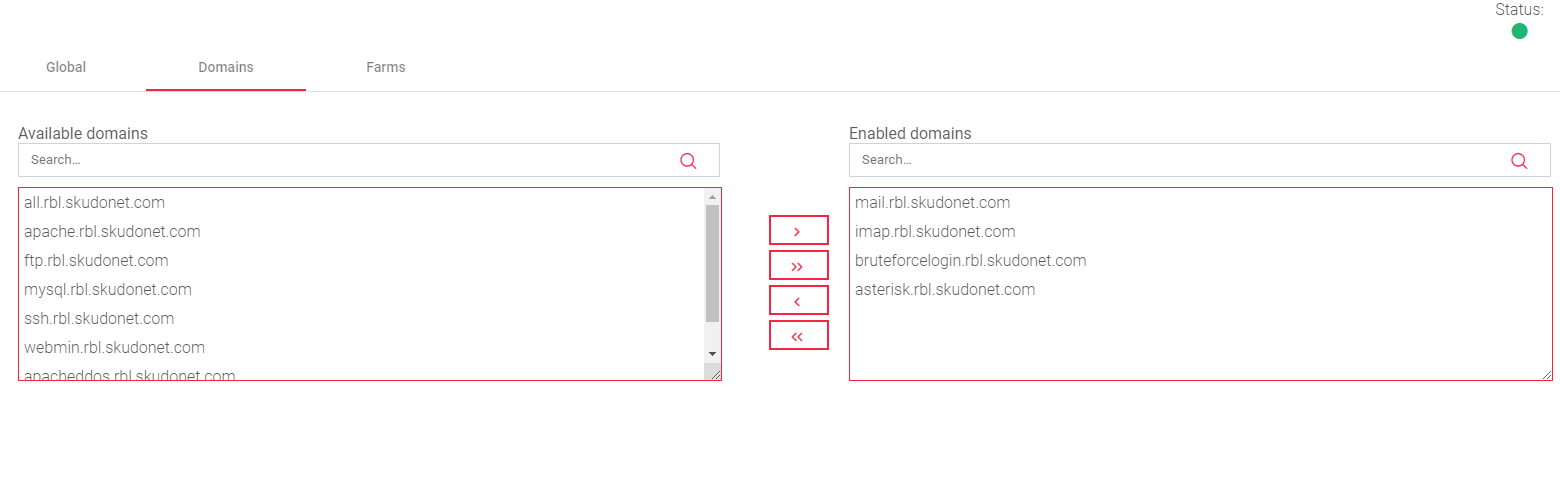The image below shows all the available Global settings for the RBL rules.
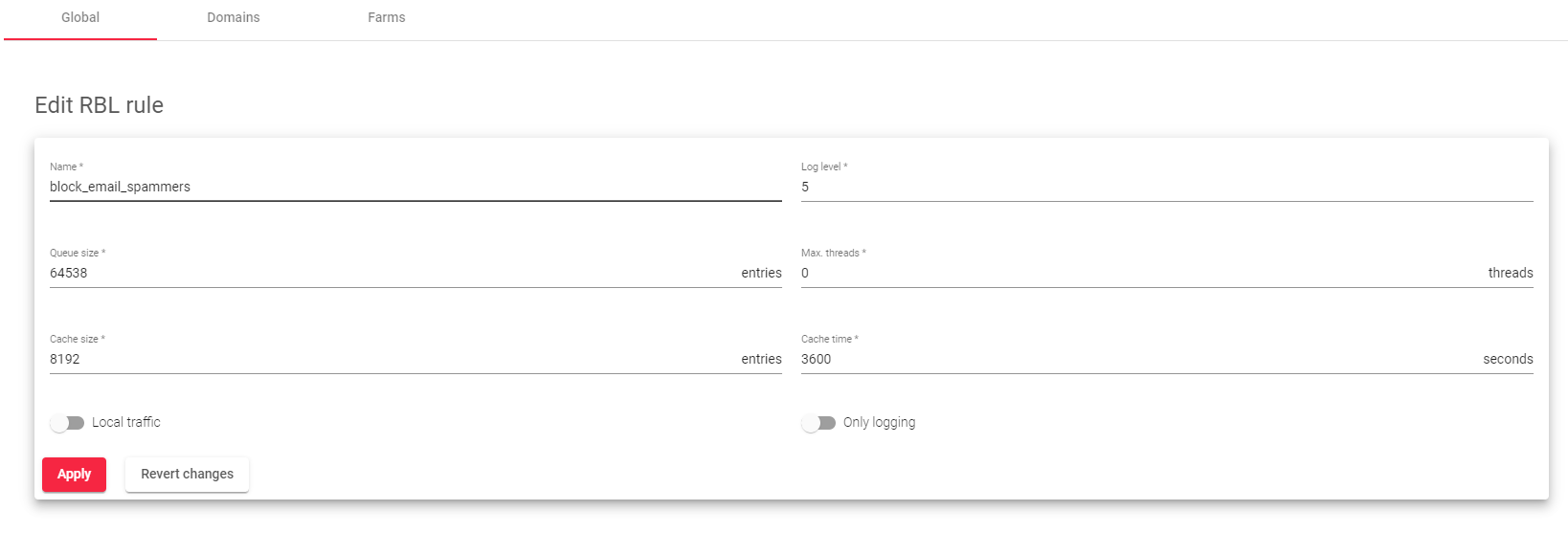
Here is a brief description of all the fields in the image above:
- Name: The descriptive name of the rule.
- Log Level: A number from 1 to 5 indicating the level of detail to be logged in the /var/log/syslog directory.
- Local Traffic: If enabled, DNS lookups will be attempted for local private IP traffic (10.0.0.0/8, 172.16.0.0/12, and 192.168.0.0/16).
- Queue Size: The number of connections that can be queued waiting to be processed.
- Cache Size: The number of cached entries that are stored for the time specified by the Cache Time setting.
- Max Threads: The number of connection processes that can run in parallel. A value of 0 means unlimited.
- Cache Time: The amount of time that resolved DNS IPs are stored in the cache.
- Only Logging: If enabled, connections will be logged but not blocked.
To apply changes to any of these settings, click the Apply button.
Domains
The Available Domains list contains the domains that can be used for RBL rules. Domains can be enabled or disabled by moving them between the Available Domains and Enabled Domains lists using the single or double arrow buttons.
Each domain maintains an updated list of blacklisted IP addresses. One can use a preloaded domain list, or add his own custom domains.
Farms
The Farms list contains the farms that can be used with RBL rules. You can add or remove farms from this list using the arrow buttons, or by dragging and dropping them from one table to the other.
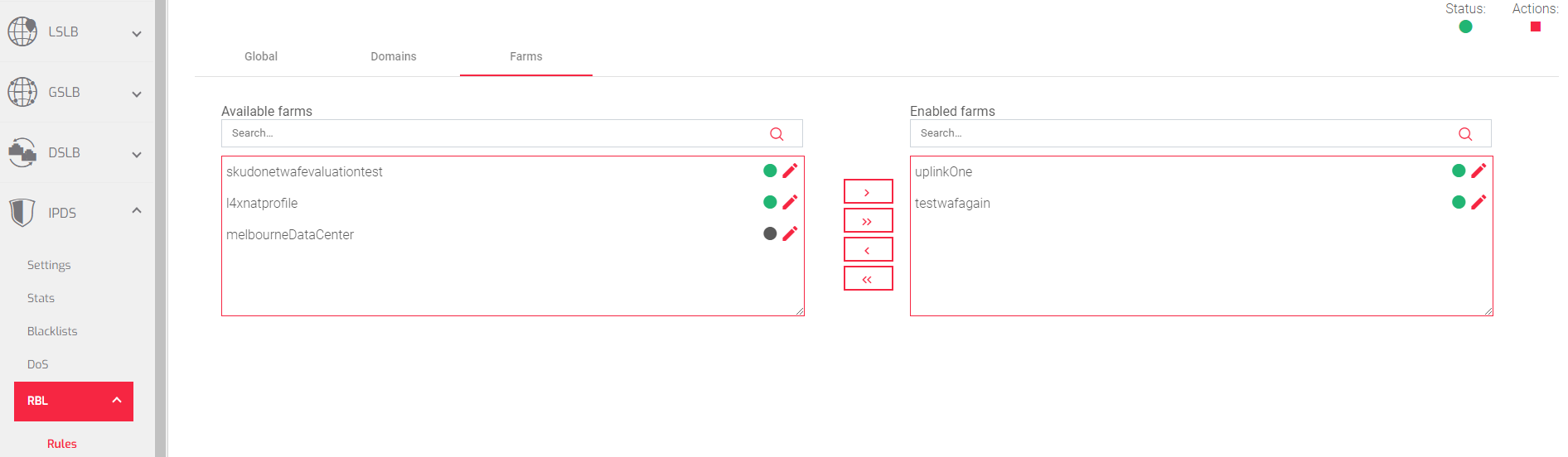
Next Article: IPDS | RBL | Domains