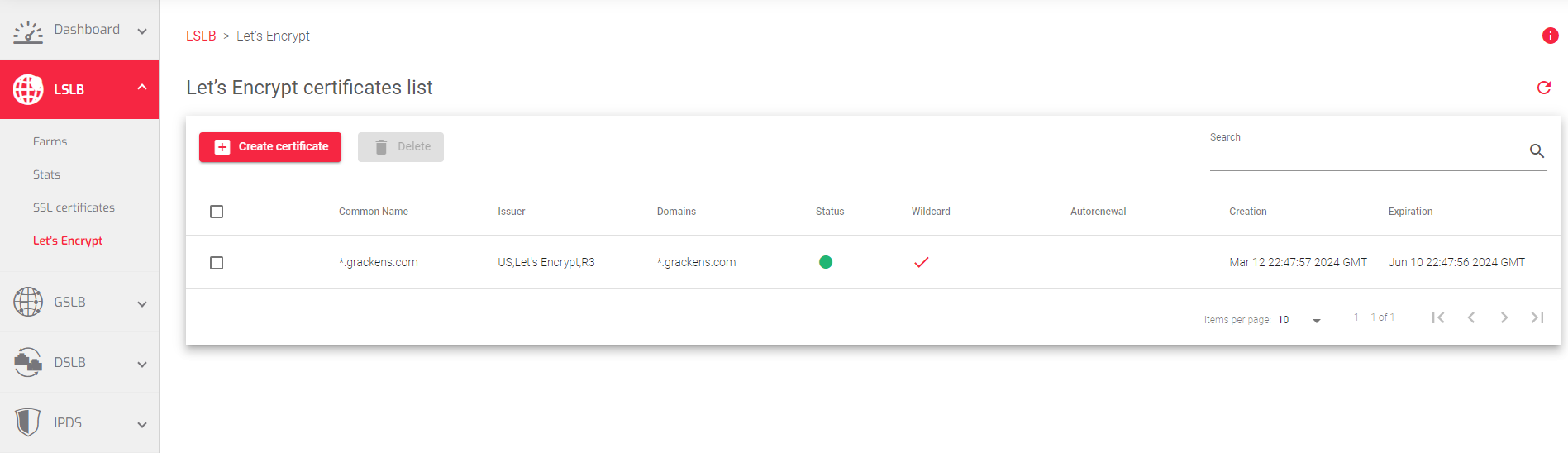Let’s Encrypt, a non-profit organization, provides free, automated, and open-source Transport Layer Security (TLS)/Secure Sockets Layer (SSL) certificates. These certificates are essential for enabling HTTPS, the secure protocol used by websites to protect data transmission.
Let’s Encrypt operates through the Automated Certificate Management Environment (ACME) protocol, a standardized approach for issuing and managing SSL/TLS certificates. When a website owner requests a certificate, their server communicates with Let’s Encrypt’s certificate authority (CA) to prove control over the domain. Once control is verified, the CA issues a certificate, which is then installed on the website’s server.
Letsencryptz is SKUDONET’s implementation of Let’s Encrypt. It functions similarly to certbot, a free, open-source software that automates the process of obtaining and managing Let’s Encrypt certificates. Letsencryptz provides a user-friendly interface and simplifies the issuance, configuration, and renewal of certificates.
Letsencryptz interacts with Let’s Encrypt’s CA through the ACME protocol to request, install, and renew certificates.
The image below shows a list of ssl certs generated by Let’s Encrypt and saved on SKUDONET ADC
Common Name (CN): The fully qualified domain name (FQDN) of the server that the certificate is valid for. For example, test3.test.skudonet.io, example.com, or mail.domain.com.
Issuer: The certificate authority (CA) that signed the certificate.
Domains: The domain(s) that are certified by the CA.
Status: The current status of the certificate, indicated by a color:
- Green: The certificate is valid.
- Yellow: The certificate will soon expire and is pending renewal.
- Red: The certificate has expired.
- Orange: The certificate is waiting for approval from Let’s Encrypt.
- Gray: The certificate is invalid.
Wildcard: This identifies if the certificate is a wildcard certificate or not. A Red tick means the certificate is a wildcard cert while an empty space means the cert is not.
Autorenewal: This checkbox is enabled if the wild card certificate is enabled.
Creation: The date the certificate is issued.
Expiration: The date the certificate expires.
Actions: The following actions are available for each certificate:
- Create certificate: Shows a form used to create the certificate.
- Delete: Deletes the certificate from the local storage and the remote Let’s Encrypt certificate authority.
Next Article: LSLB | Let’s Encrypt | Create certificate