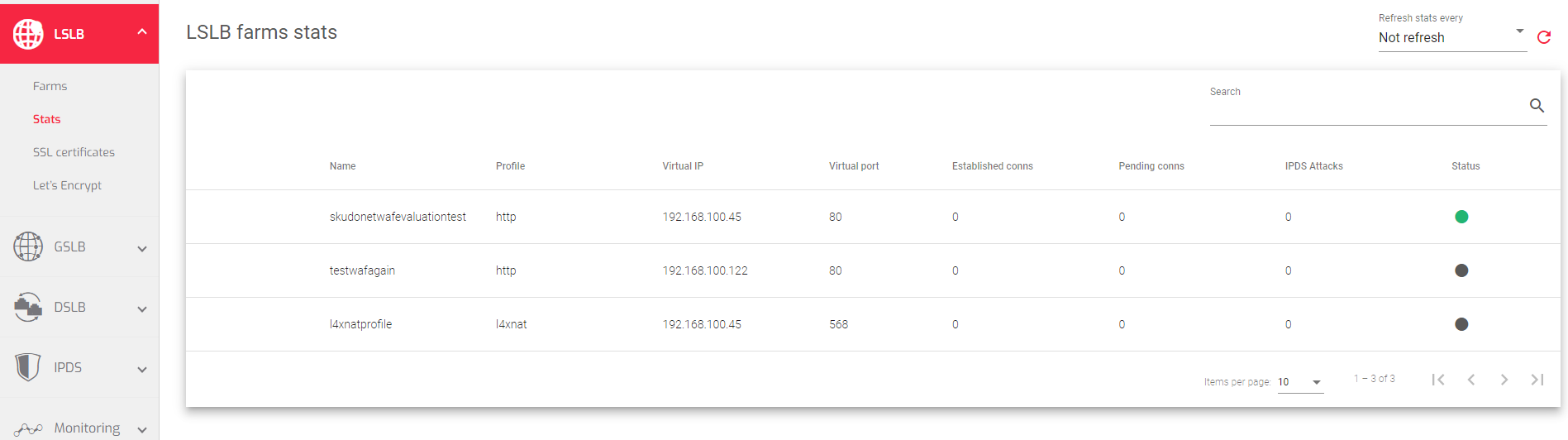This section shows live statistics for all LSLB farms, including both Established and Pending connections.
The stats table includes the following columns:
Name: The name of the farm or virtual server.
Profile: The protocol type that the LSLB farm is using (HTTP, HTTPS, or L4xNAT).
Virtual IP: The IP address used by the virtual server to handle requests. This IP will be connected by clients.
Virtual Port: The ports used by the virtual server to listen for requests. This Port will be connected by clients.
Established Conns: The number of opened HTTP(S) connections from clients to the Virtual Port of the farm.Pending Conns: The number of not established connections from clients to the Virtual Port of the farm, these connections should change to established as soon as possible.
IPDS Attacks: This is the total number of attacks a particular farm has received. These attacks could stem from Blacklists, DoS, RBL, WAF, etc.
Status: The status of the farm, can be one of the following:
- Green: The farm is running and all servers are up.
- Red: The farm is down or has stopped running.
- Yellow: The farm needs to be restarted, due to recent changes that need to be applied.
- Black: The farm is up but no servers are available, or all servers are in maintenance mode.
- Blue: The farm is running but at least one server is down.
- Orange: The farm is running but at least one server is in maintenance mode.
By default, the stats show live data for the connections of each LSLB farm. You can also set the stats to refresh automatically every 10, 30, 60, or 120 seconds.
Next Article: LSLB | Stats | Graphs