This section shows statistics about the most important resources available in the load balancer. It also presents graphs and stats about Memory, CPU, and Load.
To toggle between the three states, use the drop-down menu at the top right.
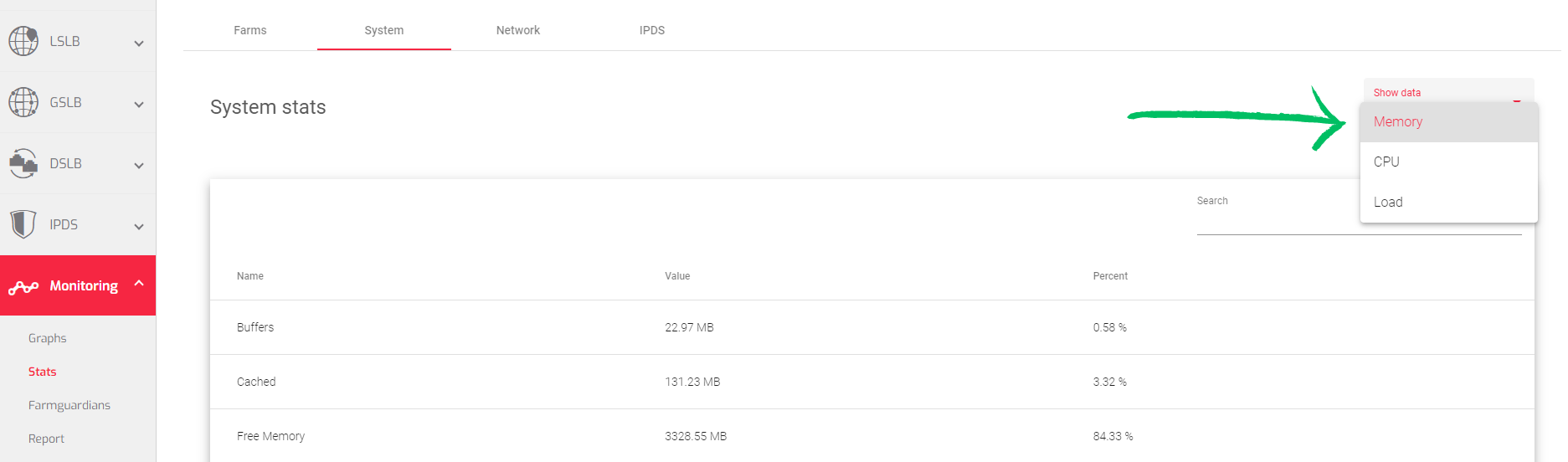
Memory
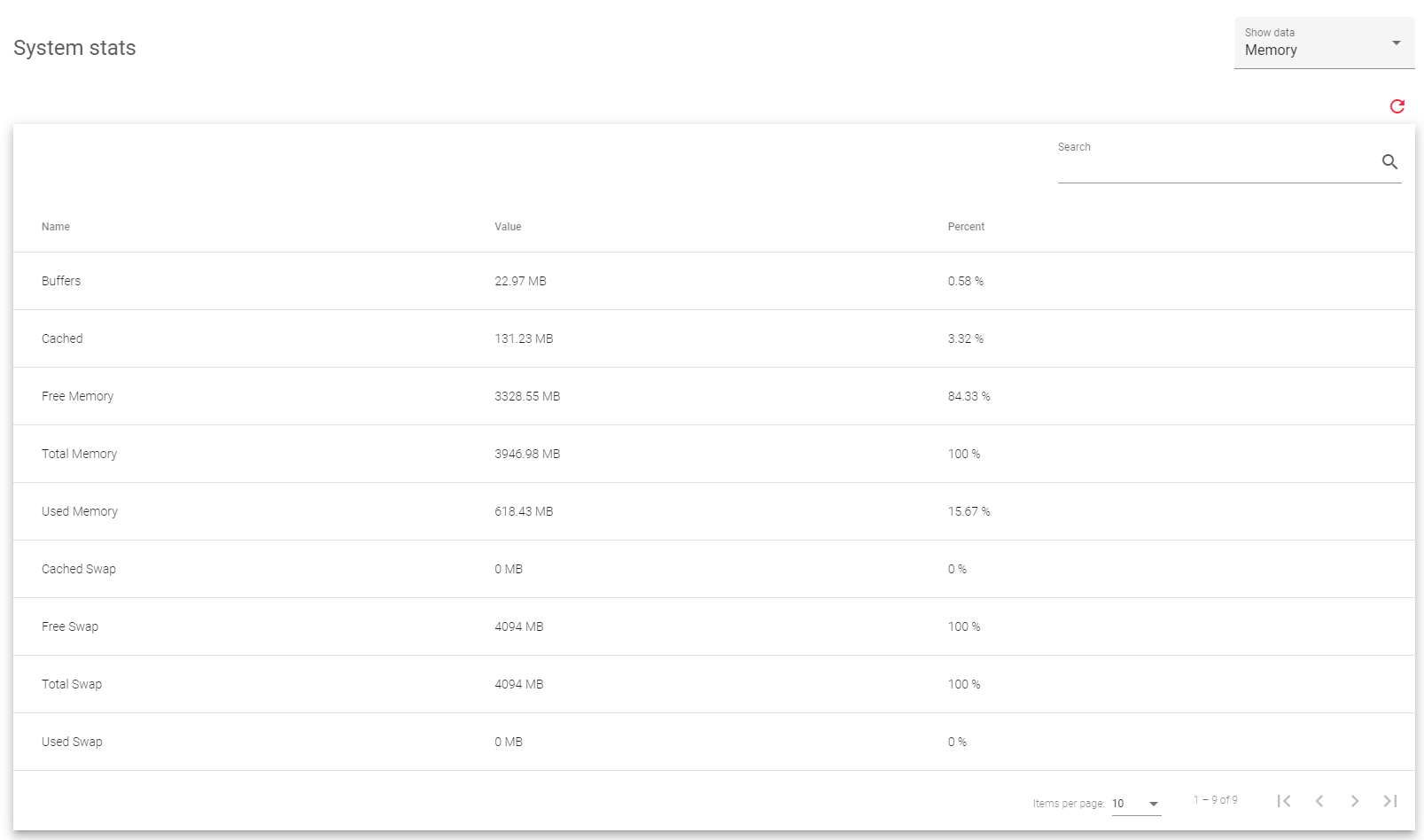
The following system resources define the amount of memory available:
- Buffers: Temporary memory units used to balance processing speeds between two or more processes.
- Cached: Volatile memory allocated to the CPU.
- Free memory: Memory that has not been used by the load balancer.
- Total memory: All the memory that is available for use by the load balancer.
- Used memory: Memory that has been used by the load balancer.
- Cached swap: The total cache memory reserved.
- Free swap: Swap memory that has not been used by the load balancer.
- Total swap: Total memory from the hard disk drive (HDD) or solid-state drive (SSD) that is used as RAM.
- Used swap: The amount of swap memory that has been used.
CPU
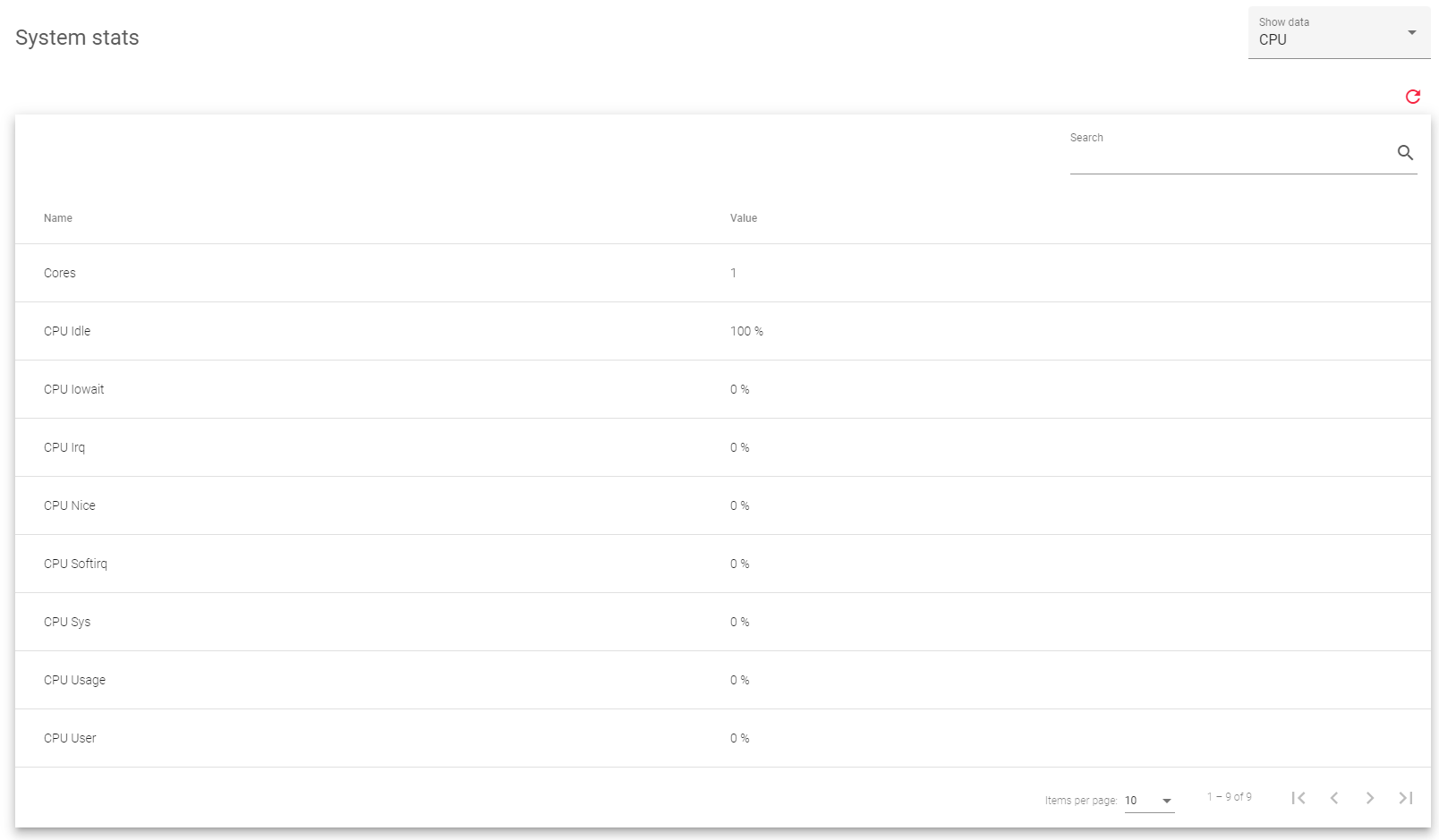
The following system resources define the amount of CPU available:
- Cores: The number of cores allocated to the load balancer’s processor.
- CPU Idle: The percentage of processing resources that are not being used.
- CPU IOwait: Usage of I/O tasks such as disk and networking.
- CPU IRQ: Usage of interrupts to the main CPU.
- CPU Nice: Usage of prioritized processes in the system.
- CPU soft IRQ: Usage of serving software interrupts.
- CPU sys: Usage of kernel space processes, such as L4 farms and network drivers.
- CPU usage: The percentage of processing resources that are being used.
- CPU user: The percentage of processing resources used by normal processes in userspace, such as HTTP/S load balancer cores and the administration web server.
Load
The figure below shows the load count within the Last 1, 5, and 15 minutes.
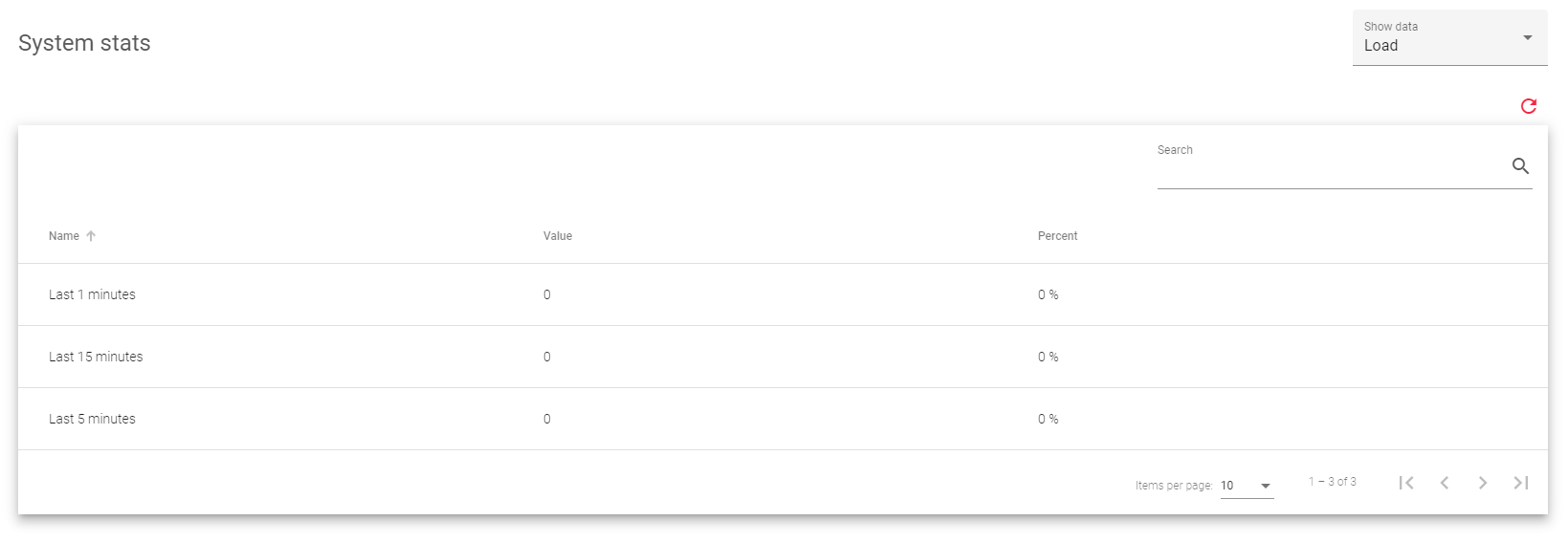
Next Article: Monitoring | Stats | Network

