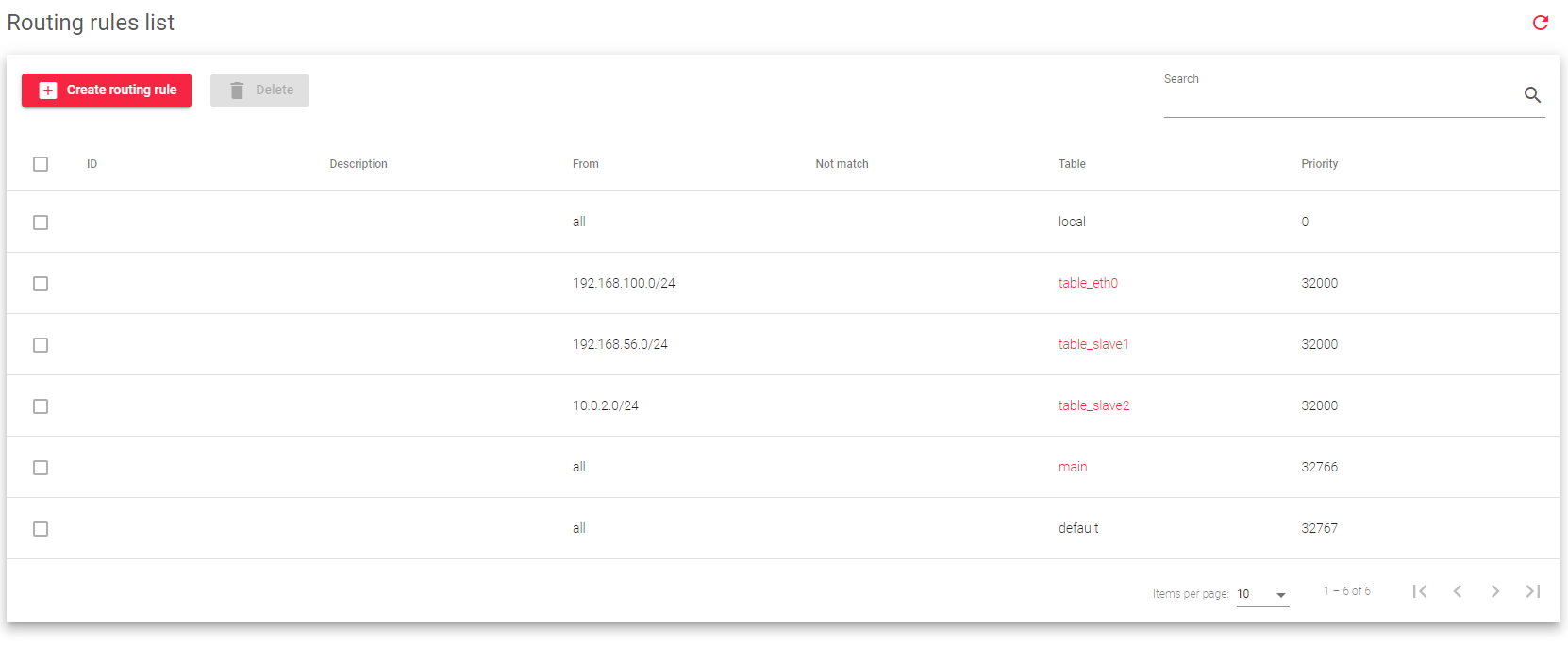SKUDONET ADC is designed to work with multiple subnets. The system uses a rule-based routing system. The rule determines whether a packet matches a particular condition, and the table determines where the packet is sent if the rule matches.
Each table is aware of the other subnets so that if a packet reaches a VIP in a table, the packet is forwarded to the backend through the same table. If the backend cannot be reached directly through a subnet already configured in the ADC, the packet will be forwarded to the gateway of the routing table used by the VIP.
Once the packet is returned from the backend, the rule table must ensure that it is handled by the same table that sent it to the backend in the first place to avoid asymmetric routes.
It is important that the same subnet is not configured on the ADC on more than one interface. Otherwise, the rule table will not be able to determine which routing table is responsible for the packet.
Routing Rules List
The Rules table shows a list of all the rules that have been configured in SKUDONET Load Balancer.
Each rule has the following fields:
ID: A unique identifier assigned to the rule.
Description: A brief description of the rule.
From: The source IP address or CIDR block that the rule applies to.
Not match: If this checkbox is selected, the rule will only apply to packets that do not match the source IP address or CIDR block.
Table: The routing table that the rule will forward packets to.
Priority: The priority of the rule. Rules with a lower priority will be applied before rules with a higher priority.
Actions: Use the following rules to manage(Create and Delete) routing rules.
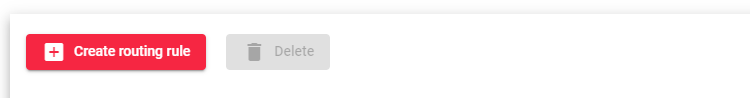
- Create routing rule: Creates a new routing rule.
- Delete: Deletes the selected routing rule.
Next Article: Network | Routing | Rules | Create