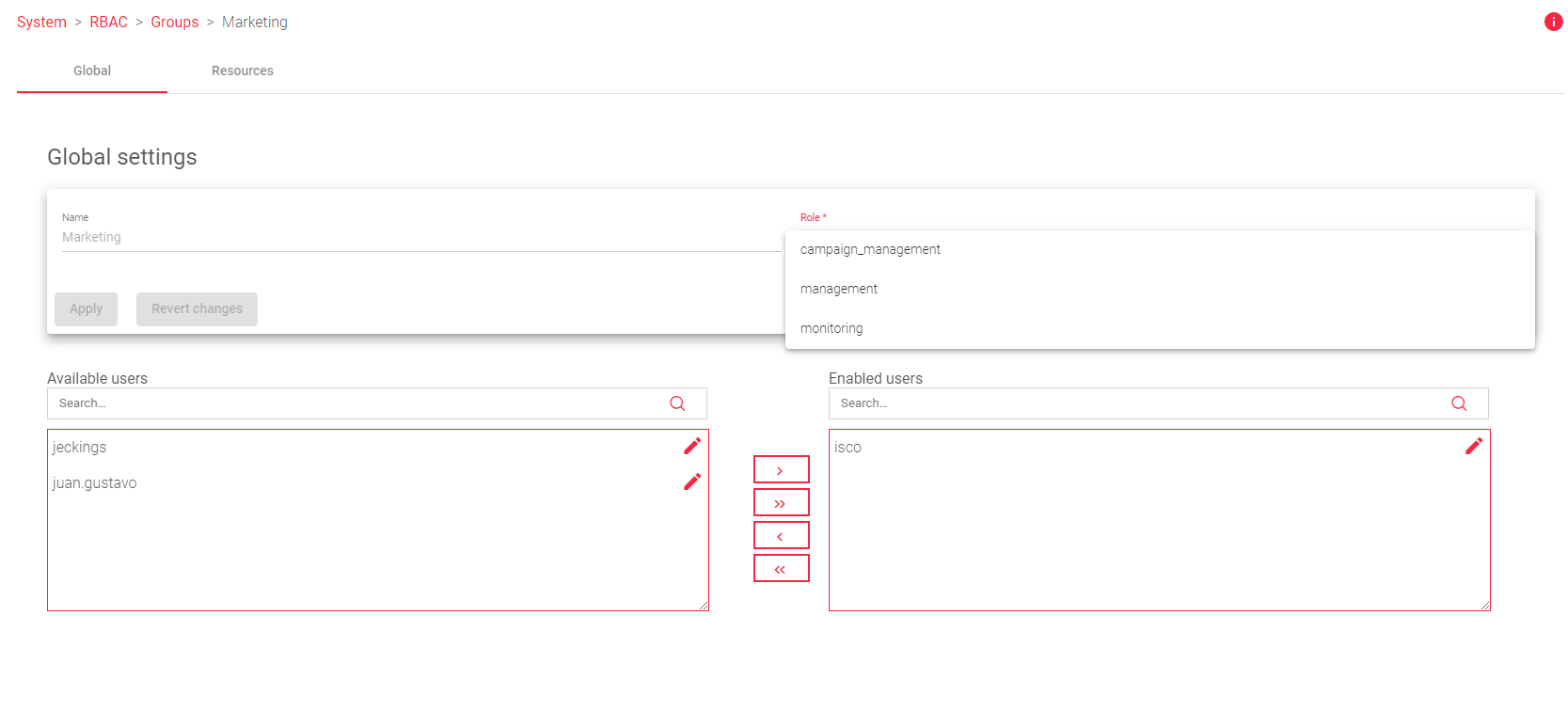To update RBAC roles for each user:
- Go to the System > RBAC > Groups page.
- Click the Edit button next to the user you want to update. This will open the Edit User page, where you can make changes to the user’s parameters.
On this page, there are two tabs. Global and Resources.
Global
In this section, you can change the role to which you assign a group.
The image below shows the global settings you can modify on a created group.
Field description:
Name: A label that uniquely identifies a group. This label cannot be modified in this section.
Role: A task to which users will be assigned.
Adding users
In the bottom section of the global settings page, we can add users or remove users from a particular group.
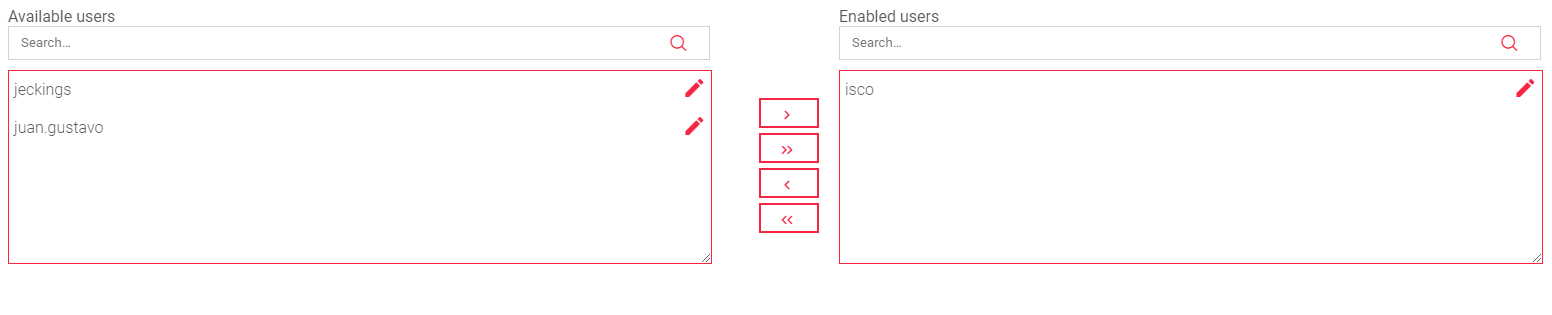
To add a user to a group, drag and drop the user’s name from the Available Users table to Enabled Users. To remove them, drag and drop in the reverse direction.
Resources
In this section, we specify ADC resources to which this group can manage. These resources include Farms, Network Interfaces, and VPN.
The image below shows resources one may add to a group.
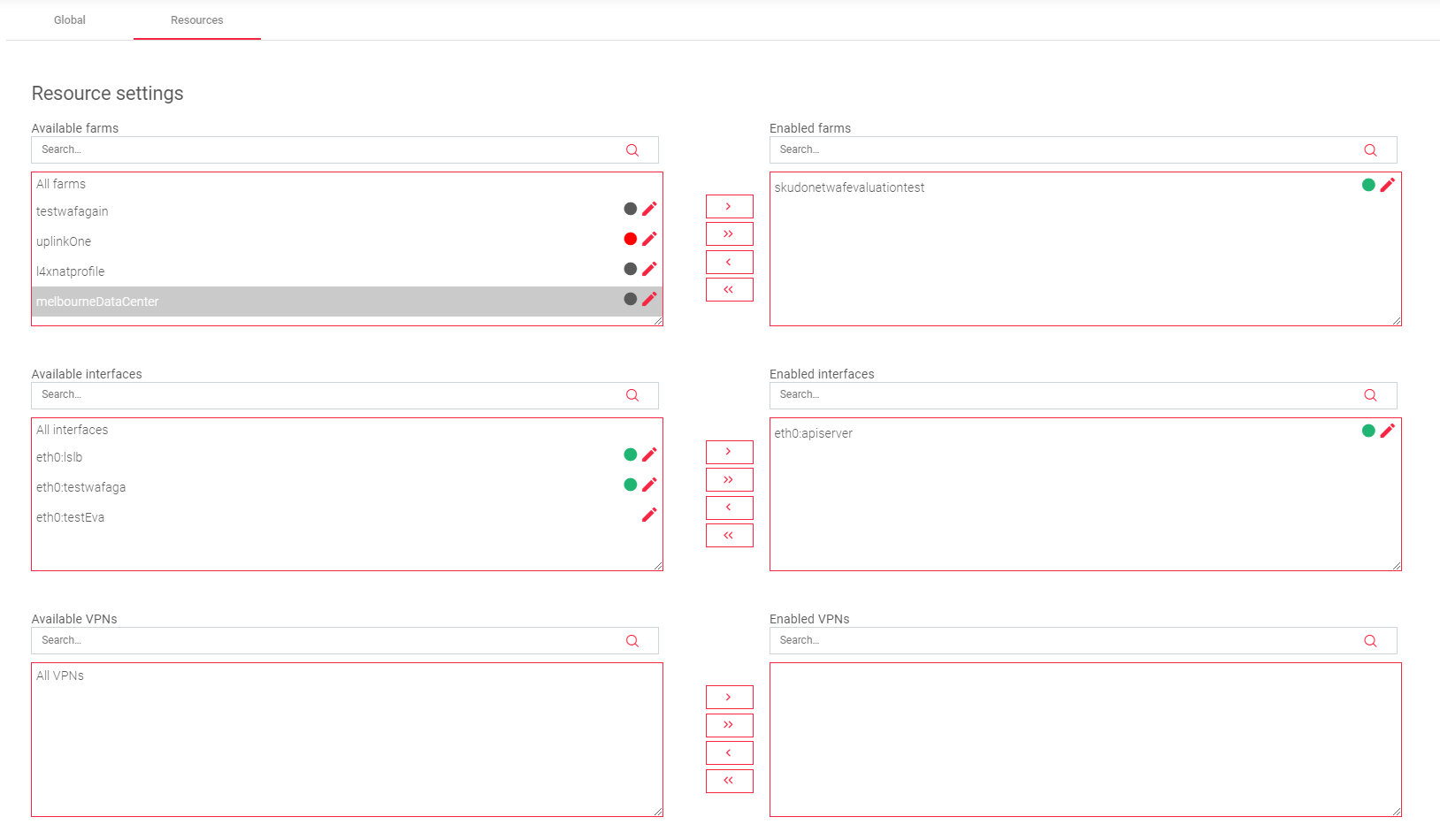
To add a Resource to a group, drag and drop it from the Available <resource-name> table to Enabled <resource-name>. To remove them, drag and drop in the reverse direction.
Next Article: System | RBAC | Roles